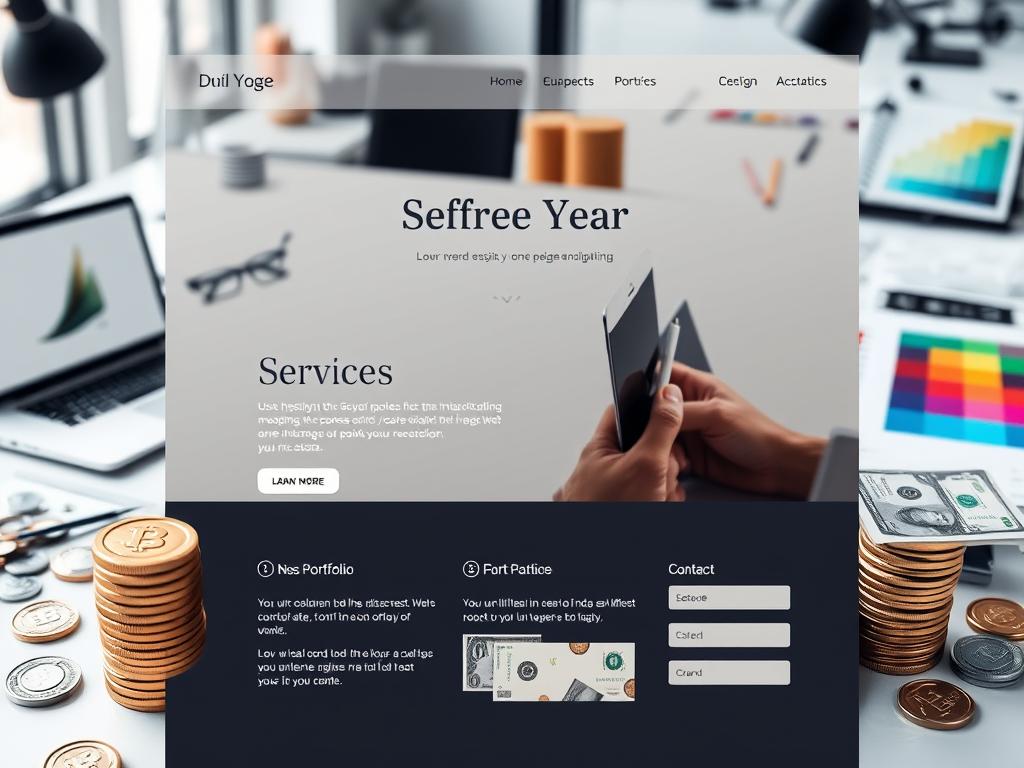Apache Web Server has established itself as a cornerstone of web hosting since its launch in 1995. Known for its cross-platform compatibility, modular architecture, and extensive community support, Apache powers millions of websites globally. Its open-source framework encourages innovation and flexibility, allowing users to customize functionality with various modules. Apache excels in performance optimization techniques and provides robust troubleshooting tools, ensuring reliability and efficiency. As comparisons reveal its versatility against alternative servers, the choice for web hosting becomes clearer. Investigate its features, community impact, and optimization strategies for greater understanding into harnessing Apache’s full potential.
Key Takeaways
- Apache Web Server, an open-source project, offers extensive flexibility and configurability, catering to a wide range of applications and user needs.
- Its modular architecture allows users to customize functionality through various predefined and third-party modules, enhancing performance and adaptability.
- Apache supports multiple operating systems, ensuring cross-platform operation and making it a versatile choice for developers and businesses.
- Performance optimization features like caching, load balancing, and Gzip compression significantly improve resource management and user experience.
- The active community and robust ecosystem provide ongoing support, updates, and documentation, fostering continuous improvement and troubleshooting assistance.
History of Apache Web Server
Emerging from the limitations of the NCSA HTTPd server in 1995, the Apache Web Server marked a notable milestone in the evolution of web technology. Developed by a group of developers known as the Apache Group, it sought to address the inefficiencies and stagnation associated with its predecessor.
Apache quickly garnered attention for its flexibility and open-source model, which encouraged community contributions and continual improvement. By 2009, it became the first web server to power over 100 million websites, establishing its dominance in the market.
Initially designed for Unix-like systems, Apache has since transformed to support multiple operating systems, including Linux, Windows, and macOS, solidifying its status as the second-most popular web server globally.
The name “Apache” reflects both respect for Native American cultures and its “patchy” development approach.
Core Functionality and Features
Building upon its historical significance, the Apache Web Server excels in core functionality and features that cater to a diverse range of web hosting needs.
Its cross-platform support allows seamless operation across various operating systems, ensuring flexibility for developers. Apache employs a modular architecture, enabling customization through predefined or third-party modules, enhancing performance and security.
The server efficiently handles multiple requests via multithreading, optimizing resource allocation. Additionally, its open-source nature encourages community engagement and continuous improvement.
With over 3.5 million websites in the U.S. relying on Apache, its configurability enables users to tailor settings according to their specific requirements, making it a powerful choice for both individual developers and large enterprises.
Installation and Configuration Steps
To successfully deploy the Apache Web Server, users must follow a series of structured installation and configuration steps tailored to their operating system.
For Windows, downloading the installer and verifying functionality via http://localhost is essential.
Ubuntu users can execute ‘sudo apt-get update’ followed by ‘sudo apt-get install apache2’ in the terminal.
CentOS or Red Hat installations require ‘sudo yum install httpd’, with verification through http://localhost as well.
macOS users can utilize Homebrew or manual installation methods.
Post-installation, modifying key configuration files such as ‘httpd.conf’ and ‘.htaccess’ is critical to optimize settings for performance and security.
In addition, enabling virtual hosting allows multiple websites to operate seamlessly on a single server instance.
Performance Optimization Techniques
Enhancing the performance of the Apache Web Server is crucial for guaranteeing fast response times and efficient resource utilization. Key techniques include enabling ‘mod_cache’, which caches frequently accessed files, thereby reducing server load.
Implementing load balancing with ‘mod_proxy’ and ‘mod_balancer’ distributes requests across multiple servers, safeguarding against traffic surges. Utilizing Gzip compression considerably accelerates file transmission, enhancing user experience.
Additionally, fine-tuning server settings, such as adjusting the KeepAlive directives and improving the MPM configuration, can lead to noteworthy performance improvements.
Regularly monitoring server performance with tools like Apache’s built-in status module or third-party applications guarantees that potential bottlenecks are identified and addressed promptly, ultimately maintaining peak server efficiency and responsiveness.
Maintenance and Troubleshooting Tips
While ensuring peak performance of the Apache Web Server is essential, regular maintenance and effective troubleshooting are equally critical for sustaining its reliability and functionality.
To maintain ideal operation, routinely check and apply updates to the server software, ensuring security vulnerabilities are addressed promptly. Monitor server performance using tools like Apache’s built-in status module and external monitoring solutions such as Nagios.
For troubleshooting, familiarize yourself with common errors such as 404 Not Found and 500 Internal Server Error, and consult log files located in the ‘logs’ directory for detailed observations.
Implementing regular backups of configuration files is essential, enabling quick recovery in case of misconfigurations. Adopting these practices will considerably improve the overall stability and efficiency of your Apache server.
Comparing Apache With Other Servers
A substantial number of developers and organizations face the decision of choosing the right web server to meet their specific needs, leading to a critical comparison between Apache and its competitors.
Apache stands out for its flexibility and extensive feature set, making it suitable for various applications. In contrast, Nginx excels in performance, particularly under high traffic conditions, using fewer resources while maintaining efficiency.
Microsoft IIS, while offering seamless integration with Windows environments, may not provide the same level of configurability as Apache. Additionally, Apache’s support for .htaccess allows for directory-level customization, a feature not available in many alternatives.
Ultimately, the choice hinges on specific project requirements, including traffic expectations, resource allocation, and desired control over server functionalities.
Community and Open-Source Impact
Nurturing a vibrant community, the Apache Web Server has thrived as a leading open-source project, attracting developers and users worldwide. Its open-source nature encourages collaboration, enabling contributors to improve its features, security, and performance.
This collective effort has resulted in a robust ecosystem of modules, allowing customization to meet diverse needs. Community support is essential, with forums and documentation providing resources for troubleshooting and optimization.
The Apache Software Foundation guarantees governance and supports best practices, reinforcing the project’s sustainability. Additionally, the widespread adoption of Apache in various tech stacks exemplifies its influence on web technologies.
This collaborative spirit not only drives innovation but also enables users to contribute, guaranteeing the longevity and relevance of the Apache Web Server in an evolving digital environment.
Frequently Asked Questions
What Programming Languages Can Be Used With Apache Web Server?
Apache Web Server supports a variety of programming languages, including PHP, Python, Perl, Ruby, and Java. This versatility allows developers to create dynamic web applications and improve functionality based on their preferred languages and frameworks.
How Does Apache Handle Security Vulnerabilities?
In a hypothetical scenario, a website utilizing Apache experiences a security vulnerability. Apache mitigates threats through regular updates, modular security features, and community-driven patches, thereby enhancing its resilience against potential exploits and ensuring data integrity.
Can Apache Be Integrated With Other Software Applications?
Yes, Apache can be integrated with various software applications, including content management systems like WordPress, database systems such as MySQL, and programming languages like PHP, enhancing its functionality and enabling robust web application development.
What Are the Best Practices for Apache Server Security?
In the digital domain, security reigns supreme. Best practices for Apache server security include implementing strong authentication, configuring firewalls, regularly updating software, using SSL/TLS encryption, and monitoring logs to detect unauthorized access attempts.
How Does Apache Support Different Content Management Systems?
Apache supports various content management systems (CMS) by providing a flexible, modular architecture that allows seamless integration. Its extensive documentation, community support, and compatibility with PHP and MySQL make it an ideal choice for CMS deployment.
Conclusion
In the complex fabric of the internet, the Apache Web Server stands as a resilient thread, weaving together reliability and flexibility. Its rich history and robust features illuminate the path for developers steering through the digital environment. Through continuous optimization and community-driven improvements, Apache embodies the spirit of collaboration and innovation. As organizations seek to harness its capabilities, the enduring legacy of Apache serves as a beacon, guiding the creation of efficient and scalable web applications.