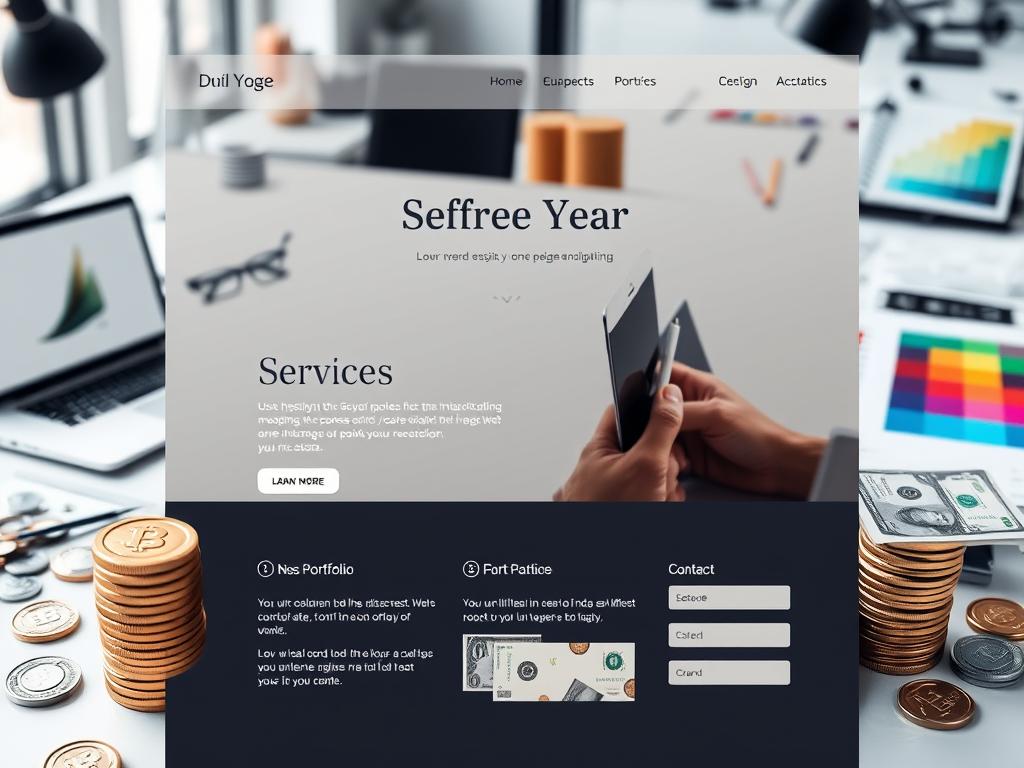Revealing the secrets of web storage starts with comprehending its types: HDDs, SSDs, hybrid drives, and cloud storage. Each type balances cost, speed, and capacity to fit your needs. HDDs offer high capacity at a low cost but are slower and prone to failure. SSDs provide speed and durability, ideal for dynamic websites. Hybrid solutions combine benefits for cost-effective performance. Cloud storage improves scalability and data redundancy. As you consider your website’s requirements static, dynamic, or eCommerce’strategically planning your storage needs is essential for efficiency. By exploring further, you’ll discover advanced technologies and management strategies to optimize your web storage.
Key Takeaways
- Understanding different storage types HDD, SSD, hybrid drives, and cloud storage helps choose the right solution for your website’s needs.
- SSDs provide faster performance and durability, making them ideal for dynamic and resource-intensive websites.
- Hybrid storage solutions offer a balance of cost-effective capacity and quick data retrieval, suitable for large data volumes.
- Cloud storage enables scalability and data redundancy, ensuring data safety and accessibility across various devices.
- Regularly reviewing storage needs and implementing management strategies like RAID configurations can enhance reliability and performance.
Types of Web Storage
When it comes to web storage, comprehending the various types available is vital for optimizing your website’s performance.
In web hosting, you’ll typically encounter four main storage types: HDD, SSD, hybrid drives, and cloud storage.
HDDs offer cost-effectiveness and high capacity but lack speed.
SSDs, on the other hand, provide faster read/write speeds and better reliability, making them ideal for performance-driven websites.
Hybrid drives blend the benefits of both, while cloud storage offers scalability and data redundancy by distributing data across multiple servers.
Each storage type has unique advantages and limitations, so it’s important to choose one that aligns with your website’s specific needs, ensuring both efficiency and reliability in data management.
Characteristics of HDDs
Hard Disk Drives (HDDs) are known for their cost-effectiveness and high storage capacity, making them a popular choice for many users. Their architecture relies on magnetic disks, allowing for substantial data storage at a lower price compared to alternatives.
However, you should consider HDD lifespan, which typically ranges from three to five years, depending on usage and environmental factors. While HDD performance is adequate for many applications, it can lag behind newer technologies like SSDs, particularly regarding read/write speeds.
Additionally, mechanical components are prone to failure, increasing the risk of data loss. As a result, you must balance your storage needs with these characteristics to guarantee peak performance and reliability for your specific use case.
Advantages of SSDs
While HDDs provide a reliable and cost-effective storage solution, Solid-State Drives (SSDs) offer a range of advantages that make them increasingly popular for modern web hosting needs.
Here are some key benefits of SSDs:
- Faster read/write speeds that improve overall website performance.
- Improved energy efficiency, reducing operational costs.
- Higher SSD longevity compared to traditional HDDs, minimizing replacement frequency.
- Greater durability, as SSDs have no moving parts, leading to fewer mechanical failures.
These features guarantee that your websites load quickly and function smoothly, providing a better user experience.
Investing in SSDs means prioritizing performance and reliability, making them an excellent choice for resource-intensive applications and dynamic websites.
Hybrid Storage Solutions
Hybrid storage solutions combine the advantages of both Hard Disk Drives (HDDs) and Solid-State Drives (SSDs), creating a versatile option for web hosting.
By integrating the cost-effectiveness of HDDs with the speed of SSDs, you achieve improved hybrid performance, making it suitable for data-heavy websites that require quick access to frequently used data.
This combination allows you to store large volumes of data economically while guaranteeing rapid retrieval for critical tasks.
Furthermore, hybrid scalability guarantees that as your website grows, you can easily adjust your storage capacity without sacrificing performance.
Utilizing hybrid solutions provides a balanced approach that meets varying needs, optimizing both performance and cost-effectiveness in your web hosting strategy.
Benefits of Cloud Storage
Cloud storage offers distinct advantages that can greatly boost your web hosting strategy. By leveraging this technology, you can improve your operational efficiency and guarantee your data remains secure.
Here are some key benefits:
- Cloud Scalability: Easily adjust your storage capacity to meet fluctuating demands.
- Data Redundancy: Protect your data with multiple copies stored across different locations.
- Cost-Effectiveness: Pay only for the storage you use, reducing unnecessary expenses.
- Accessibility: Access your data anytime, anywhere, improving collaboration.
With cloud storage, you can streamline your workflow, minimize downtime, and enhance recovery options.
Embracing these benefits will enable you to respond dynamically to your business’s evolving needs.
Key Storage Considerations
When considering storage for web hosting, several key factors come into play that can greatly impact your website’s performance and reliability.
First, data redundancy is vital; it guarantees your data is backed up and protected against hardware failures, minimizing downtime. Implementing RAID configurations can improve this aspect, making your storage more robust.
Next, consider scalability options; as your website grows, you’ll need storage that can expand seamlessly. Choose solutions like cloud storage that allow for on-demand increases without compromising performance.
Additionally, assess your storage capacity and performance needs carefully, as these will directly affect user experience.
Storage Needs by Website Type
Comprehending the storage needs specific to different types of websites is essential for optimizing performance and user experience.
Here’s a breakdown of storage requirements:
- Static Websites: Usually require minimal storage, often utilizing basic HDD or low-level SSD options.
- Dynamic Websites: Demand high-performance SSDs due to database interactions for seamless user engagement.
- eCommerce Sites: Need SSDs for quick load times and smooth transactions, with RAID for added reliability measures and data redundancy.
- Content Heavy Sites: Require high-capacity SSDs or cloud solutions to handle large media files.
Implementing CDN integration can improve performance optimization, ensuring efficient content delivery.
Always consider scalability plans to accommodate future growth and keep user experience at the forefront.
Budgeting for Web Storage
Budgeting for web storage is essential to guarantee your website runs efficiently without overspending. Start by determining your storage cost based on your website type and expected traffic.
For static sites, consider affordable HDDs, while dynamic sites benefit from higher-performing SSDs. Hybrid drives offer a balance for data-heavy applications.
Always factor in future scalability; select storage solutions that allow easy upgrades to accommodate growth. Cloud storage can be a flexible option, enabling on-demand increases without performance loss.
Regularly review your storage needs and budgets to ensure you’re aligned with your website’s evolving requirements.
Advanced Storage Technologies
Advanced storage technologies play an essential role in enhancing web hosting performance and scalability. By leveraging these advancements, you can notably improve your site’s efficiency and responsiveness.
Consider the following benefits:
- NVMe advantages: Experience faster data transfer rates and reduced latency with NVMe storage.
- CDN optimization: Utilize Content Delivery Networks to minimize latency and deliver content faster globally.
- Object storage: Efficiently manage large data sets, improving organization and scalability.
- Data caching: Boost access speeds by storing frequently used data for quicker retrieval.
Implementing these advanced technologies not only raises your website’s performance but also guarantees you’re well-prepared for future growth.
Storage Management Strategies
Implementing effective storage management strategies is essential for optimizing performance and guaranteeing data integrity in web hosting.
Start by focusing on data redundancy; utilize RAID configurations to safeguard against data loss and improve reliability. Regular backups should be automated to maintain up-to-date copies of your critical data.
Next, prioritize storage optimization techniques like data deduplication and compression to maximize available space. Monitor storage performance with tools like Prometheus or Nagios, allowing you to identify bottlenecks and adjust resources accordingly.
Additionally, regularly clean up unused files to free up space and boost efficiency.
Frequently Asked Questions
How Do I Migrate Data Between Different Storage Types?
Migrating data between different storage types can feel intimidating, but it’s doable!
First, guarantee data format compatibility; incompatible formats can lead to loss.
Next, utilize storage migration tools to ease the transfer. These tools streamline the process, helping you move your data seamlessly.
Always back up your data before starting, and monitor the migration closely for issues.
With a structured approach, you’ll successfully shift to your desired storage type!
What Are the Environmental Impacts of Various Storage Technologies?
When considering the environmental impacts of various storage technologies, you’ll notice that cloud storage often boasts higher resource efficiency compared to traditional data centers.
Solid state drives (SSDs) typically consume less energy than hard disk drives (HDDs), contributing to lower overall energy consumption.
Additionally, as environmental regulations tighten, adopting energy-efficient technologies becomes essential.
Opting for sustainable storage solutions not only reduces your carbon footprint but also aligns with evolving industry standards.
Can I Mix Storage Types on a Single Server?
Absolutely, you can mix storage types on a single server to improve storage performance and server optimization.
Just like a chef combines flavors for a gourmet dish, blending HDDs for capacity and SSDs for speed can create a balanced solution.
This hybrid approach allows you to utilize the strengths of each type, ensuring efficient data access while accommodating various needs.
Properly configured, this strategy boosts overall performance and supports future growth seamlessly.
How Does Data Encryption Affect Storage Performance?
Data encryption greatly impacts storage performance due to the use of encryption algorithms.
While these algorithms improve security, they can introduce performance trade-offs, as encrypting and decrypting data requires additional processing power.
You may notice slower read/write speeds, especially with large files or databases.
It’s essential to balance security needs with performance requirements when selecting encryption methods, ensuring that your system remains efficient while protecting sensitive information.
What Are the Best Practices for Data Backup Frequency?
When considering backup strategies, you should follow frequency guidelines based on data importance. For critical data, daily backups are recommended to minimize loss.
Less critical data can be backed up weekly. Regularly review your backup schedule to accommodate changes in data volume or importance.
Additionally, automate your backups to guarantee consistency and reliability. Always test your backups to confirm they’re working effectively, as this prevents data loss during unforeseen events.