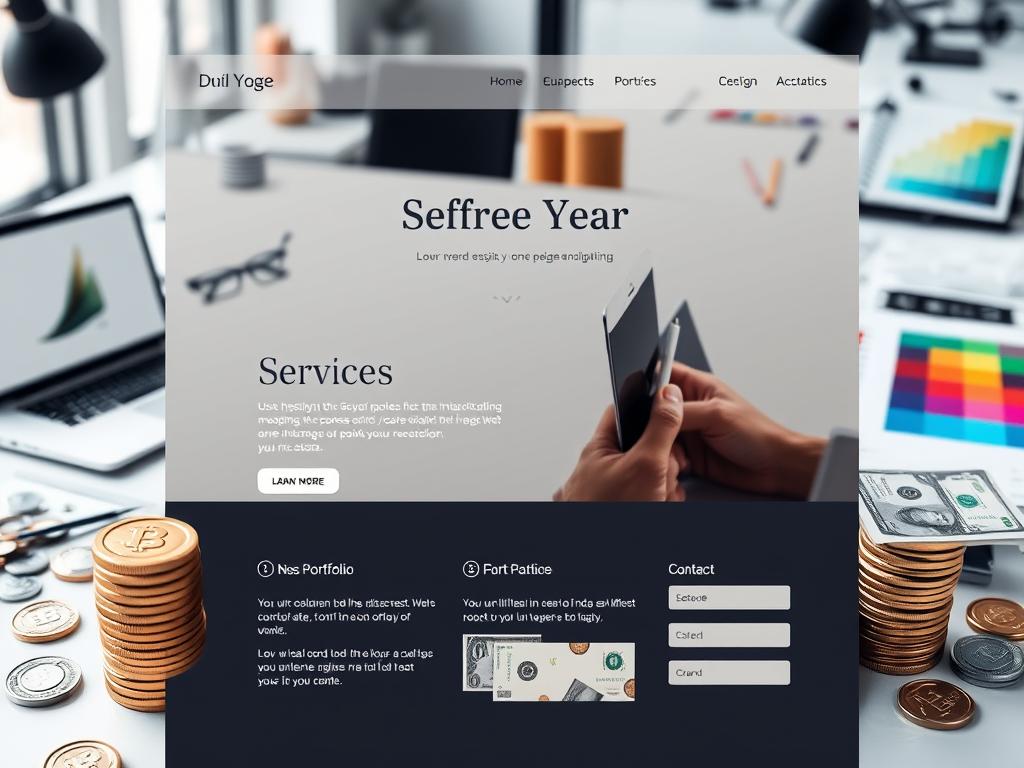Unmanaged hosting offers the freedom of customization, while also demanding a higher level of technical knowledge. You might find it appealing to control every aspect of your server, but the responsibility that comes with this choice can be intimidating. Grasping the nuances of unmanaged hosting can greatly impact your project's success, but it's not just about the initial setup; it's about long-term management and optimization as well. So, what does it really take to excel at this powerful hosting solution?
Understanding Unmanaged Hosting
Unmanaged hosting provides you with the foundational server hardware and network connectivity, but it's up to you to handle all aspects of server management.
Comprehending unmanaged hosting basics means recognizing that you have complete control over your server environment. You'll need to implement effective server management strategies, from configuring the operating system to setting up security protocols.
This approach allows for extensive customization, letting you tailor your server to fit your specific needs. However, it also demands a solid technical skill set, as you'll be responsible for software installations, updates, and backups.
Embracing unmanaged hosting can lead to considerable cost savings and flexibility, making it ideal for those who crave autonomy and are willing to invest the effort in server maintenance.
Types of Unmanaged Hosting
When diving into the various types of unmanaged hosting, you'll encounter options that cater to different needs and use cases.
VPS hosting provides a virtualized environment, allowing you to customize server resources and configurations while enjoying isolated performance. This is ideal for developers and businesses seeking flexibility.
On the other hand, dedicated servers allocate an entire physical server to you, granting complete control and high performance, which is perfect for resource-intensive applications.
Both options highlight freedom and control, enabling you to tailor your server setup according to your specific requirements.
Ultimately, whether you choose VPS hosting or dedicated servers, unmanaged hosting equips you with the autonomy to manage your resources effectively.
Benefits of Unmanaged Hosting
Choosing unmanaged hosting offers several distinct benefits that can improve your server management experience. You gain unparalleled customization flexibility, allowing you to tailor configurations to meet your specific needs. This control not only boosts performance but also helps you establish a unique server environment.
| Benefit | Description |
|---|---|
| Customization Flexibility | Tailor server settings to your requirements |
| Cost Efficiency | Save money by handling management tasks yourself |
| Skill Development | Improve your technical knowledge through hands-on experience |
With unmanaged hosting, you enjoy the freedom to modify resources and configurations as your business evolves. Plus, the cost efficiency compared to managed options makes it a wise choice for those looking to maximize their investment while maintaining control.
Drawbacks of Unmanaged Hosting
While unmanaged hosting offers considerable advantages, it also comes with noteworthy drawbacks that can impact your experience.
One major concern is the security risks involved; without a dedicated IT team, you're responsible for implementing and maintaining security protocols, which can expose your server to vulnerabilities.
Additionally, the time commitment required for server management can be substantial. You'll need to handle everything from software updates to performance monitoring, which can distract you from your core business activities.
If you lack advanced technical skills, these responsibilities can lead to increased frustration and potential misconfigurations.
Ultimately, unmanaged hosting may not be the ideal choice for everyone, particularly if you prefer a more hands-off approach to server management.
Setting Up Unmanaged Hosting
Setting up unmanaged hosting requires careful planning and execution to guarantee your server operates efficiently.
Start with the initial server configuration by choosing the right hosting provider based on your specific needs and budget. Once you've secured your server, install the operating system of your choice and apply necessary security measures.
Next, install essential software and optimize performance settings tailored to your applications. Remember, long-term maintenance is fundamental; regularly update software, monitor performance, and implement backup solutions to prevent data loss.
Managing Your Unmanaged Server
Effective management of your unmanaged server is essential for ideal performance and security. Start by focusing on server optimization, which involves fine-tuning settings, monitoring resource usage, and ensuring your applications run efficiently.
Regularly update the operating system and software to protect against vulnerabilities. Implement robust backup solutions to safeguard your data; schedule automated backups to minimize the risk of data loss.
Additionally, monitor your server's performance metrics to identify and resolve any issues proactively. Configure security protocols, like firewalls and intrusion detection systems, to protect against threats.
Troubleshooting Common Issues
Troubleshooting common issues on your unmanaged server is essential for maintaining ideal performance and security.
Start by identifying performance bottlenecks through resource monitoring tools; this helps you optimize CPU and RAM usage effectively. If you encounter security breaches, promptly analyze logs to pinpoint vulnerabilities and apply necessary security improvements like firewalls and intrusion detection systems.
Regularly adjust resource allocation to match your traffic demands, ensuring seamless operation. Implement caching mechanisms to improve loading speeds and enhance overall user experience.
Finally, don't forget to keep your software up to date; outdated applications can lead to both performance degradation and security risks.
Choosing the Right Provider
When selecting an unmanaged hosting provider, it's crucial to evaluate your specific needs against the features offered by various companies.
Start with a thorough provider comparison to identify options that align with your technical requirements and budget. Look for flexibility in pricing strategies, as many providers offer tiered plans based on resource allocation.
Consider factors like server performance, uptime guarantees, and customer support, as these can greatly influence your experience.
Don't forget to examine the scalability options available, especially if you anticipate growth in the future.
Frequently Asked Questions
What Technical Skills Are Essential for Unmanaged Hosting?
For unmanaged hosting, you'll need strong server management and troubleshooting skills. Excelling in operating system configuration, security protocols, software installation, and performance optimization guarantees you maintain control and effectively address any issues that arise.
How Can I Ensure My Server's Security Effectively?
To guarantee your server's security effectively, implement security best practices like regular updates, strong passwords, and firewall configurations. Regularly monitor access logs and conduct vulnerability assessments to maintain a secure and resilient server environment.
What Are Common Software Choices for Unmanaged Hosting?
For unmanaged hosting, choose control panels like cPanel or Plesk, software stacks like LAMP, and performance optimization tools. Implement resource management, backup solutions, monitoring tools, and troubleshooting techniques for effective server configuration and maintenance.
Can Unmanaged Hosting Be Scaled Easily as My Business Grows?
Yes, unmanaged hosting can scale as your business grows, but you'll face scalability challenges. You'll need to proactively manage resource allocation to guarantee peak performance and accommodate increasing demands effectively.
How Do I Migrate From Managed to Unmanaged Hosting?
To migrate from managed to unmanaged hosting, start by planning data transfer and server configuration. Guarantee you backup files, install necessary software, and optimize settings for performance. It's your chance to customize your hosting environment!