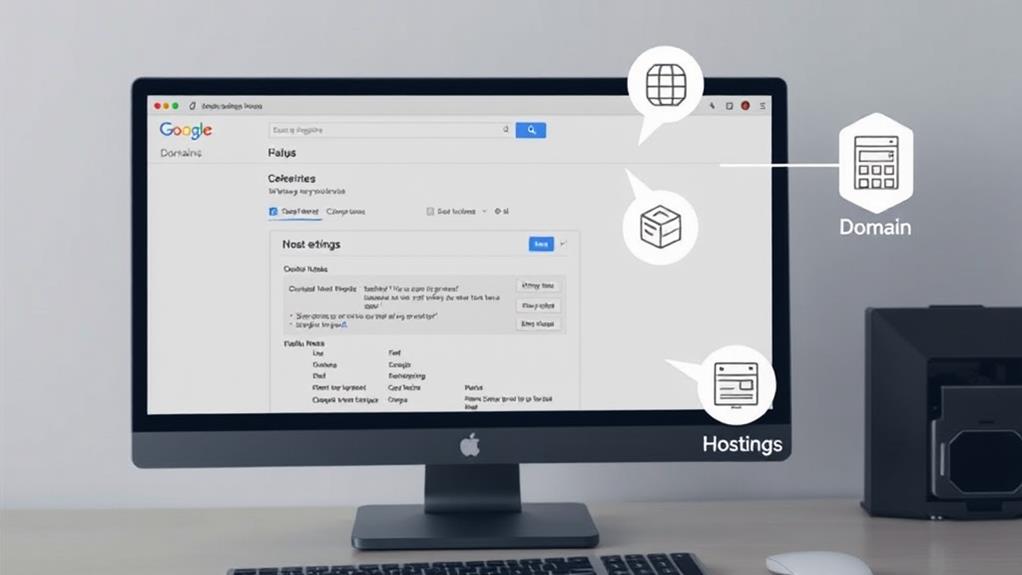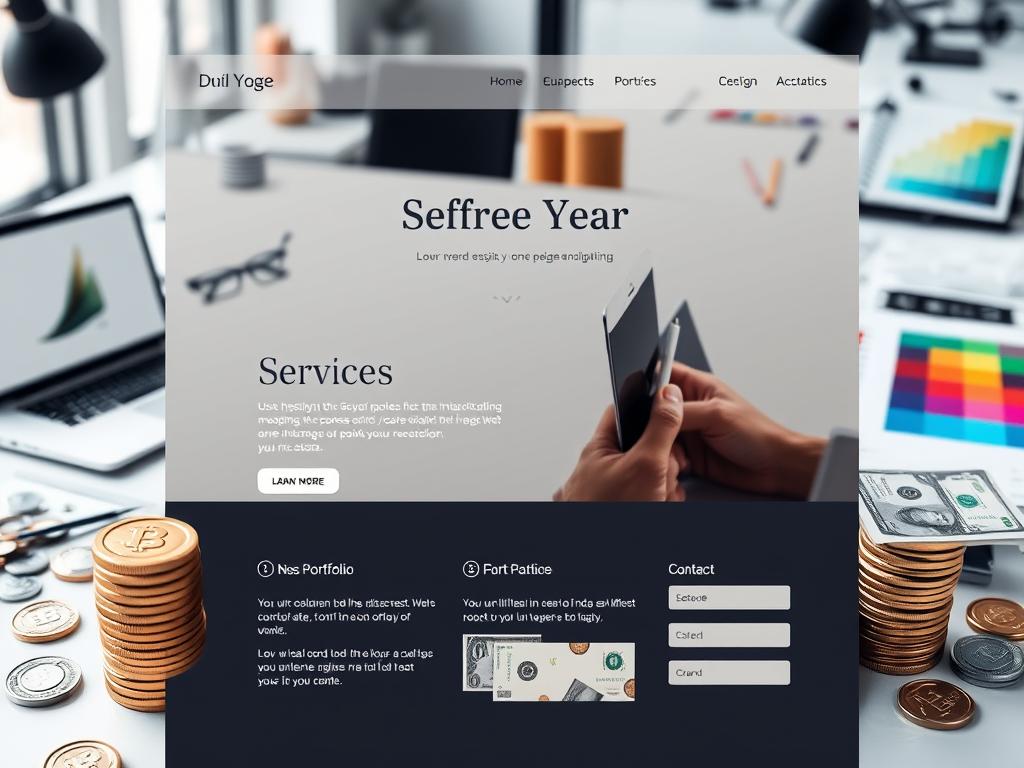Google Domains, a widely-used platform for domain registration, raises a common question among users: does it host websites as well? While Google Domains offers a user-friendly interface and various tools for website creation, it does not directly provide hosting services. This leads to an intriguing discussion on the process of connecting domain names registered through Google Domains to hosting providers to make websites accessible online. Grasping this relationship is essential for individuals and businesses seeking an all-encompassing solution for their online presence.
Key Takeaways
- Google Domains does not host websites but provides domain registration services.
- It can be linked to various hosting providers for website hosting.
- Offers tools and templates for website creation without extensive coding.
- Choose hosting based on factors like pricing, storage, security, and support.
- Consider shared hosting, VPS hosting, or dedicated servers for different website needs.
Google Domains Overview
Google Domains is a domain registration service offered by Google that allows users to easily purchase and manage domain names. While Google Domains primarily focuses on domain registration and management, it does not provide web hosting services. Users can, however, link their domain from Google Domains to various hosting providers to get their websites up and running.
For users looking to build a website, Google Domains can be integrated with various website builders such as Wix, Squarespace, or Weebly. These website builders offer a range of templates and tools to create a professional-looking website without the need for extensive coding knowledge.
Users can purchase a domain through Google Domains and then connect it to their chosen website builder to start designing their online presence seamlessly.
Domain Registration Process
When establishing an online presence, the domain registration process is a critical initial step that involves securing a unique web address for your website. To ensure a smooth registration process, here are some tips to take into account:
- Choose a reliable registrar like Google Domains that offers competitive pricing and excellent customer support.
- Select a domain name that is easy to remember, relevant to your brand, and reflects your website's content.
- Provide accurate contact information to avoid any issues with the registration process.
- Explore privacy protection services to shield your personal information from public WHOIS databases.
In comparing hosting options, it's important to assess factors such as pricing, storage capacity, bandwidth, security features, and customer support. A detailed comparison in the table below can help you make an informed decision:
| Hosting Provider | Pricing | Storage Capacity | Bandwidth |
|---|---|---|---|
| Google Domains | $12/year | 100GB | Unlimited |
| Competitor A | $15/year | 50GB | 500GB |
| Competitor B | $10/year | 200GB | 1TB |
| Competitor C | $20/year | 150GB | 750GB |
Separate Hosting Requirement
Upon securing a domain through a registrar like Google Domains, the need for a separate hosting service becomes evident. When it comes to hosting your website, you have various options, with shared hosting and VPS hosting being the most common choices.
Shared hosting is a cost-effective solution where multiple websites share resources on the same server. It is suitable for small websites with moderate traffic and is easy to set up and manage. Benefits of shared hosting include affordability, simplicity, and maintenance handled by the hosting provider.
On the other hand, VPS hosting provides more control and resources allocated to your website. With VPS hosting, you have a dedicated portion of a server with its own operating system, storage, and bandwidth. This option offers better performance, scalability, and security compared to shared hosting. However, it is typically more expensive and requires more technical knowledge to set up and maintain.
When choosing between shared hosting and VPS hosting, consider the size and requirements of your website to make an informed decision.
Third-Party Hosting Options
Exploring third-party hosting options beyond those offered by domain registrars allows website owners to tap into a wider range of specialized services tailored to their specific needs. When considering hosting options, domain hosting plays a pivotal role in the performance and security of a website. Third-party hosting providers offer a variety of plans and features that can cater to different requirements, such as shared hosting, VPS hosting, dedicated servers, and cloud hosting.
Shared hosting is a cost-effective solution where multiple websites share resources on a single server. VPS hosting provides more control and flexibility by allocating virtual resources on a shared server.
Dedicated servers offer exclusive use of a physical server for high traffic websites that require maximum performance. Cloud hosting delivers scalable and reliable hosting through virtual servers distributed across multiple physical servers.
Google Domains Features
Google Domains offers a complete set of features that cater to various hosting needs. From robust hosting capabilities to efficient domain management tools, Google Domains guarantees a seamless user experience. Additionally, the integration of website building tools further improves the platform's usability, making it a one-stop solution for individuals and businesses looking to establish their online presence.
Hosting Capabilities Overview
Amidst the world of website hosting solutions, Google Domains stands out as a strong contender, offering a wide range of hosting capabilities that cater to a diverse range of user needs. When considering hosting options, Google Domains provides a competitive edge through its robust hosting infrastructure and reliable services.
In terms of hosting comparison, Google Domains offers a variety of hosting plans to suit different website requirements, ranging from basic shared hosting to more advanced dedicated server options. This allows users to optimize their websites based on their specific needs, ensuring excellent performance and user experience.
Furthermore, Google Domains enables users to select their server location, allowing for improved speed and performance based on the geographical location of their target audience. Additionally, the platform provides ample bandwidth usage to accommodate varying levels of website traffic, ensuring smooth operation even during peak times.
Domain Management Tools
In the domain of website management, the efficiency and effectiveness of domain management tools play an essential role in guaranteeing the seamless operation and optimization of online platforms. Google Domains offers robust tools to simplify domain management for users, enhancing their overall experience.
Here are some key features:
- Domain Transfer Process: Google Domains provides a straightforward process for transferring domains from other registrars. Users can easily initiate transfers and manage the entire process within the platform.
- Renewal Reminders: To help users avoid unintended expiration of their domains, Google Domains sends timely renewal reminders. This feature ensures that domain owners can keep their websites live without any interruptions.
- DNS Management: Google Domains allows users to efficiently manage their domain's DNS settings, enabling them to customize records and point their domains to various services seamlessly.
- Privacy Protection: Google Domains offers privacy protection features that help keep personal information secure and private, safeguarding users against spam and identity theft.
Website Building Integration
Integrated website building tools within Google Domains streamline the process of creating and launching websites, providing users with a seamless experience from domain acquisition to site development. Google Domains offers hosting integration with website building platforms like Wix, Shopify, and Weebly, allowing users the freedom to choose a website builder that aligns with their specific needs. This hosting integration ensures that users can easily connect their domain to their chosen website builder without the hassle of complex configurations.
The table below highlights the key features of website building integration within Google Domains:
| Website Builder | Hosting Compatibility | User-Friendliness |
|---|---|---|
| Wix | Yes | High |
| Shopify | Yes | Medium |
| Weebly | Yes | High |
| WordPress | Yes | High |
| Squarespace | Yes | High |
With these integrated website building tools, Google Domains enables users to establish their online presence efficiently and effectively.
DNS Management in Google Domains
DNS management in Google Domains is important for controlling how users are directed to your website. Grasping the DNS settings overview allows you to configure custom records to guarantee proper functioning of your domain.
DNS Settings Overview
One of the key components of managing a website's online presence is the precise configuration of Domain Name System (DNS) settings. DNS Management in Google Domains allows users to have control over their website's DNS settings, ensuring smooth functionality. Here's an overview of DNS settings in Google Domains:
- DNS Troubleshooting: Google Domains provides tools for troubleshooting DNS-related issues, such as incorrect records or propagation delays, to help users resolve problems efficiently.
- Domain Forwarding: Users can easily set up domain forwarding in Google Domains, redirecting traffic from one domain to another seamlessly.
- DNSSEC Configuration: Google Domains supports DNS Security Extensions (DNSSEC), enhancing the security of DNS responses and protecting websites from potential threats.
- Subdomain Management: Through Google Domains, users can manage subdomains effectively by creating specific DNS records for each subdomain, allowing for a more organized website structure.
Configuring Custom Records
When setting up personalized records in Google Domains for DNS management, users gain the ability to customize their domain's settings to meet specific needs and functionalities. Personalized configurations allow for advanced settings that empower users to finely tune their domain's performance and security. By establishing personalized records, users can direct traffic to different servers, create subdomains, set up email services, and more. Below is a table illustrating some common personalized record types and their purposes:
| Record Type | Purpose | Example |
|---|---|---|
| A | Maps a domain or subdomain to an IPv4 address | 192.0.2.1 |
| CNAME | Maps an alias (subdomain) to another domain name | subdomain.example.com |
| MX | Specifies mail servers responsible for receiving emails | mail.example.com |
Setting up personalized records in Google Domains is essential for users looking to optimize their website's performance and functionality through advanced settings tailored to their specific requirements.
Domain Email Configuration
Effectively setting up domain email is crucial for businesses and individuals aiming to establish a professional online presence. When configuring domain email through Google Domains, there are key steps to follow for successful setup:
- Email Forwarding: Utilize Google Domains to establish email forwarding, enabling you to receive emails sent to your custom domain directly in your preferred inbox.
- MX Records: Confirm your MX (Mail Exchange) records are correctly set up to direct email traffic to the appropriate mail servers. Google Domains simplifies this process with user-friendly steps.
- Custom Email Addresses: Generate personalized email addresses using your domain name for a more professional appearance. Google Domains allows you to create multiple custom email accounts.
- SPF and DKIM Setup: Improve email security by configuring Sender Policy Framework (SPF) and DomainKeys Identified Mail (DKIM) settings. These protocols help authenticate your emails, decreasing the likelihood of them being flagged as spam.
Security Measures in Google Domains
Implementing strong security measures is essential when utilizing Google Domains for hosting services. Google Domains offers robust security features to safeguard your website and data. One fundamental security measure is data encryption, which guarantees that all information transmitted between the user's browser and the website is encrypted, protecting it from unauthorized access.
Furthermore, Google Domains provides firewall protection to prevent unauthorized access to your website and server. Firewalls act as a barrier between your website and potential threats, filtering out malicious traffic and blocking unauthorized access attempts.
Conclusion and Recommendations
Utilizing Google Domains for hosting services not only provides a reliable platform for website management but also guarantees a robust security framework to safeguard your online presence. When contemplating hosting options, Google Domains offers a user-friendly interface with seamless integration of Google services, making it an attractive choice for individuals and businesses alike. Here are some key points to ponder:
- Versatile Hosting Options: Google Domains offers a range of hosting options to suit different needs, including shared hosting, VPS hosting, and dedicated hosting, allowing users the flexibility to scale their websites according to their requirements.
- Competitive Pricing: While pricing may vary depending on the chosen hosting option and additional services, Google Domains generally offers competitive rates compared to other hosting providers in the market, making it a cost-effective solution for hosting your website.
- Reliable Performance: With Google's infrastructure supporting the hosting services, users can expect reliable performance, minimal downtime, and fast loading speeds for their websites.
- Integrated Security Features: Google Domains incorporates robust security features such as SSL certificates, DDoS protection, and regular backups, ensuring that your website data remains safe and secure.
Frequently Asked Questions
Can I Transfer My Existing Website to Google Domains?
Yes, it is possible to move your existing website to Google Domains. Website migration can be supported through various methods depending on the compatibility of your current website platform with Google's services.
Once moved, Google Domains offers robust domain management tools for customization, DNS settings, and more. It is essential to verify that your current website meets the technical requirements for migration to Google Domains to guarantee a seamless transfer process.
Is There a Limit to the Number of Domains I Can Host?
Domain management includes the ability to host multiple domains, allowing for a versatile online presence. Hosting options vary based on the provider, with some offering unlimited domain hosting while others may have restrictions. Grasping the limitations of your hosting plan is essential for scalability and performance.
Assess your needs and select a hosting provider that aligns with your domain management requirements to guarantee smooth operations and flexibility in expanding your online presence.
Does Google Domains Provide SSL Certificates for Websites?
Google Domains offers several SSL certificate options to improve website security. These certificates provide encryption for data transmitted between the website and its users, ensuring a secure browsing experience. Google Domains' SSL certificate options include various levels of security features to meet different needs.
While some may argue that SSL certificates can be costly, the protection they provide against cyber threats outweighs the investment for those who prioritize online security.
Are There Any Restrictions on the Type of Websites I Can Host?
When considering website hosting, it's important to understand content restrictions and hosting options. Content restrictions vary across hosting providers, with some imposing limitations on adult content, illegal activities, or copyrighted material.
Hosting options include shared hosting, VPS hosting, and dedicated hosting, each offering varying levels of performance, control, and scalability. It's necessary to align your website's requirements with a hosting solution that best suits your needs while adhering to any content restrictions in place.
Can I Create Subdomains for My Website in Google Domains?
In Google Domains, users can manage subdomains efficiently for their websites. The platform offers robust subdomain management tools, allowing users to create and customize subdomains to organize their website content effectively.
Additionally, users can seamlessly map these subdomains to specific sections or functions within their website, enhancing navigation and user experience. With Google Domains' advanced domain mapping capabilities, users have the flexibility to tailor their website structure to meet their specific needs.
Conclusion
In conclusion, Google Domains does not host websites directly but rather focuses on domain registration services. Users must link their domains to third-party hosting providers to host their websites. With tools and templates available for website creation, Google Domains offers a convenient option for individuals and businesses looking to establish an online presence. However, one must consider the separate hosting requirement and investigate third-party hosting options for a fully functional website. Are you ready to take your online presence to the next level with Google Domains?