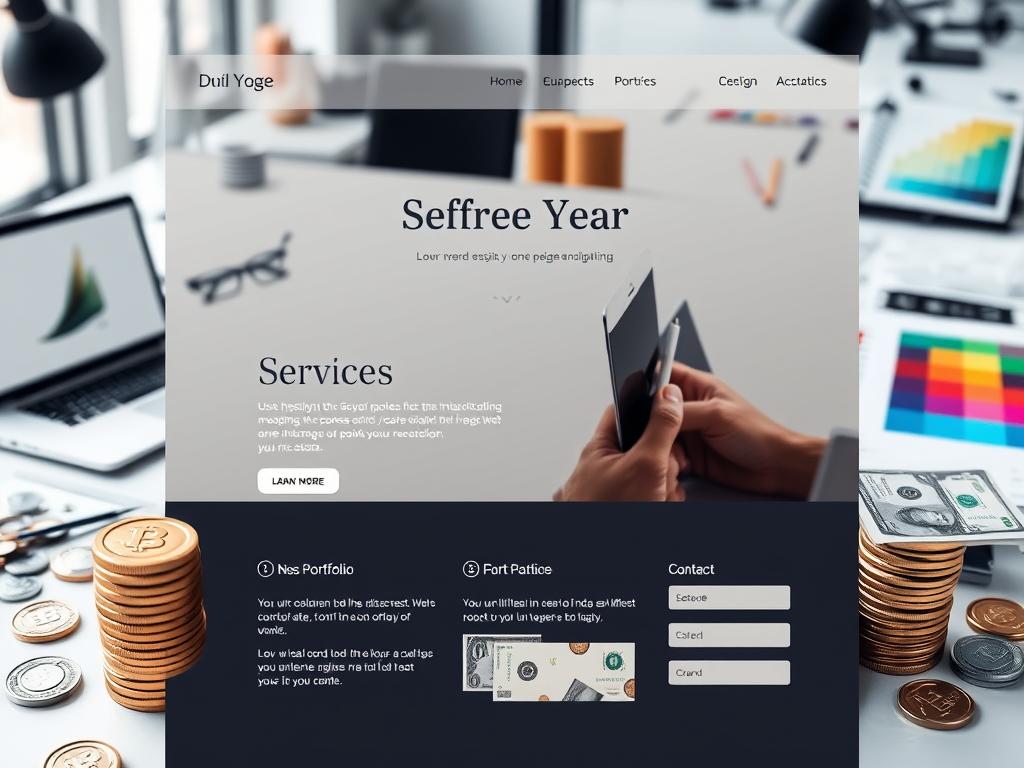Hosting a website on your own computer is an exciting journey. It lets you control your online presence. With over 15 years of web development experience, I know the technical side of self-hosting.
To make your content available online, you need a web server and a domain name. Following the right steps ensures your website works well.
This article will help you through these steps. We’ll break down complex ideas into simple parts. Together, we’ll make sure you can launch your own website and explore digital opportunities.
Key Takeaways
- Understanding the basics of hosting a website gives you more control over your online content.
- Self-hosting means using a web server that’s always on, so your site is always accessible.
- A domain name is key for your website’s address on the internet.
- Many web hosting companies offer free domains for the first year with their services.
- There are many hosting plans to fit different needs and budgets, making hosting available to all!
What Does It Mean to Host a Website?
Knowing what web hosting means is key for anyone wanting to be online. Hosting a website means storing your site’s content, like images and files, on a server. This server is like your website’s home, making it easy for users to find it on the internet.
When someone types in your website’s URL, they go straight to the server where your data is. This makes your website easy to access online.
Understanding Web Hosting
There are many types of web hosting, each for different needs. Let’s look at some common ones:
| Type of Hosting | Overview | Ideal For |
|---|---|---|
| Shared Hosting | Many websites share one server, which is cheap. | Small to medium-sized businesses, new sites. |
| Dedicated Hosting | One server just for your website, for top performance. | Large websites needing lots of resources. |
| VPS Hosting | A server split into virtual ones for more control. | Medium-sized websites with growing traffic. |
| Cloud Hosting | Uses many servers for better scalability and reliability. | Big or complex websites needing flexibility. |
| Reseller Hosting | Let’s you sell hosting services to others. | Entrepreneurs starting a hosting business. |
Role of Web Servers in Hosting
Web servers are key in hosting by storing and sharing website content worldwide. They make websites available 24/7. Hosting options vary in performance, resources, and security.
From affordable shared hosting to powerful dedicated hosting, picking the right server is crucial. Understanding these options helps you choose the best hosting for your website.
What You Need to Host a Website
To start a website, you need two key things: a domain name and web hosting services. These work together to make your site available and work well online.
Domain Name: Your Website’s Address
A domain name is your website’s online address. It lets visitors find your site by typing it in their browsers. For example, ‘www.yourdomain.com’ takes users directly to your site. You can buy domain names from places like Namecheap or get them with web hosting services.
Web Hosting: The Basics
Web hosting services make your website available on the Internet. They provide server space for your website files, like website content. The type of hosting you choose affects your site’s performance and flexibility. Each type has different features and prices, fitting various needs and budgets.
Website Files and Content
Your website’s files and content are what make it work. These include HTML documents, images, and multimedia. Managing website content well is key to keeping visitors interested and meeting your site’s goals. Spending time on organizing and designing these files helps create a great user experience.
How to Host a Website on Your Own Computer?
Starting your journey in self-hosting can be exciting and empowering! To host a website on PC, it’s essential to understand the software requirements and the process of setting up a local server. We’ll explore these topics to help you confidently create your online presence.
Essential Software Requirements
To host a website on your computer, you need to install specific software. Popular choices for web server software include Apache and Nginx. These programs allow your PC to serve web pages to anyone visiting your site. It’s essential to ensure that your computer meets the necessary specifications to run this software smoothly. After the installation, you should configure it to cater to your site’s needs.
Setting Up a Local Server
The local server setup is a crucial step in hosting your website. Begin by configuring your firewall settings to allow server access. Continuous operation of the server is vital for uninterrupted access to your content. Following these steps will create a robust environment for your website, enabling you to test and develop without any hiccups!
Choosing the Right Web Hosting Type
When you start hosting a website, picking the right web hosting is key. The choices you make can affect your site’s speed, security, and how it grows. Let’s look at the main types of web hosting to help you decide wisely!
Shared hosting is great for small businesses and individuals who want to save money. It lets many sites share one server’s resources, keeping costs low. But, it might slow down during busy times because resources are shared.
Dedicated hosting, on the other hand, gives you your own server. This means top-notch performance, security, and control. It’s best for big sites with lots of visitors, but it’s pricier. Companies needing strong performance often choose dedicated hosting.
Benefits of VPS and Cloud Hosting
VPS hosting is a good middle ground. It gives you dedicated space on a shared server, improving performance over shared hosting. It’s perfect for growing businesses that need more power but don’t want to spend a lot.
Cloud hosting uses many servers to offer flexibility and scalability. You only pay for what you use, handling traffic spikes well. It’s popular because it’s flexible and keeps your site up and running by spreading data across servers.
In short, knowing the differences between shared, dedicated, VPS, and cloud hosting helps you pick the best for your site. Each has its own benefits for different business needs and growth plans. Think about what you need now and what you might need later to make the best choice for your online space!
Setting Up Your Own Web Server
Setting up your own web server is an exciting journey. It gives you full control over your hosting environment. The first step is to install the right web server software. This software will be the foundation for hosting your website.
There are different software options available. Apache and Nginx are two of the most popular. With the right tools, we can make sure our server works well and is secure.
Installing Web Server Software
To start, you need to download the software you choose. Both Apache and Nginx have detailed installation guides. These guides will help you through the process.
During installation, you’ll need to set up basic settings. This includes choosing port numbers and setting up virtual hosts if needed. After you’ve installed everything, test it by accessing your server through a web browser. Make sure everything works as it should.
Configuration and Security Measures
Configuring your server is important for its performance and security. You’ll need to adjust settings like server name, document root, and access permissions. This customization helps your server meet your website’s specific needs.
Adding security measures is also crucial. You should set up a firewall, keep software up to date, and use secure protocols. These steps help protect your server from threats. They also keep your data safe from unauthorized access.
Installing a Content Management System (CMS)
Installing a content management system makes managing your website easier. It lets you create, edit, and organize content without needing to know how to code. This means you can spend more time on making your site engaging, not on technical stuff.
Benefits of Using a CMS
A content management system has many benefits:
- User-Friendly Interface: A good CMS is easy to use, perfect for beginners.
- Flexible Features: You can customize your site with themes and plugins, especially with WordPress.
- Streamlined Site Management: Update content, manage files, and keep your site running smoothly.
- Security: Many CMS options have built-in security and updates to keep threats away.
Popular CMS Options
There are several content management systems to choose from:
| CMS | Key Features | Best For |
|---|---|---|
| WordPress | Flexible plugins, user-friendly, SEO capabilities | Beginners and bloggers |
| Joomla | Extensive customization, strong community support | Advanced users and developers |
| Drupal | Powerful security, highly customizable | Technical users and complex sites |
Domain Name System (DNS) Configuration
Learning how to set up your DNS is key to a good web presence. It makes sure your domain name links to your web server well. This lets users get to your site fast and without trouble.
Linking Domain Name to Your Server
First, update your DNS settings after you get a domain name. You need to put your web server’s IP address in your DNS provider’s settings. This is important because it shows the internet where to find your site when someone types in your domain.
Keeping your DNS settings right helps avoid problems like not being able to get to your site or it loading slowly. Many services offer features like spreading traffic to avoid overload during busy times.
Understanding DNS Propagation
After you set up your DNS, it takes time for the changes to spread across the internet. This is called DNS propagation and can take up to 72 hours. It’s important to wait patiently during this time because users might have trouble getting to your site.
The speed of DNS propagation affects how fast your site loads and how well users experience it. Using good DNS practices makes your site more accessible and fast. This helps your site do well in a crowded online world.
| DNS Record Type | Description |
|---|---|
| A Record | Directs domain names to IP addresses, allowing users to connect to the correct server. |
| MX Record | Mail exchange record that specifies the mail server responsible for receiving email on behalf of your domain. |
| CNAME Record | Allows you to alias one domain name to another, enhancing flexibility with domain management. |
Common Challenges When Hosting Your Own Website
Starting your own website can come with many challenges. You’ll face technical problems and need to keep your site running smoothly. Security is also a big concern that needs your attention right away.
Technical Issues and Maintenance
Having your own server means you need to handle server maintenance yourself. You might deal with hardware failures, software crashes, or network problems. These can cause your site to go down, hurting user experience and trust.
Regular upkeep is key to avoiding these issues. Using advanced tools can help make managing your server easier. Here’s a table showing common problems and how to fix them:
| Issue | Potential Causes | Resolution |
|---|---|---|
| Downtime | Server issues, hardware failure | Regular monitoring and timely updates |
| Slow Loading Times | Insufficient resources, high traffic | Upgrade hosting plan or optimize website |
| Software Issues | Outdated software versions | Frequent software updates and patches |
| Limited Scalability | Hosting type restrictions | Choose scalable hosting solutions |
Security Concerns and Solutions
The internet is full of security issues. Keeping your website safe from hackers can be tough. But, there are strong security steps you can take.
Backing up your data, using strong passwords, and getting SSL certificates are good starts. Also, keep your software up to date and use firewalls. Knowing these steps helps you protect your site and keep it safe online.
Conclusion
Self-hosting a website on your own computer is not just possible; it’s empowering. By learning about web hosting, choosing the right type, and setting up your server, you can boost your online presence. Knowing common challenges helps improve your website management skills, leading to a successful digital journey.
As aspiring online entrepreneurs, we can turn our ideas into reality. Self-hosting gives us full control over our digital space. We can manage databases and customize user experiences. With different backend languages, we can create applications that meet our needs and attract visitors.
The journey to a strong online presence begins with smart decisions and strategic actions. Let’s start this transformative journey together. Self-hosting can help us achieve lasting financial independence!
FAQ
What is hosting a website?
Hosting a website means storing your site’s content and files on a server. This lets users access your site online using its URL.
What do I need to self-host a website?
To self-host, you need a domain name and web hosting services. You also need server software like Apache or Nginx on your computer.
How can I set up a local server on my computer?
Setting up a local server involves installing web server software. You also need to configure your local environment. Make sure your firewall settings allow server access.
What are the different types of web hosting?
There are several types of web hosting. These include shared hosting, dedicated hosting, VPS hosting, and cloud hosting. Each type has its own benefits for different website needs.
How do I choose a domain name?
Choose a domain name that’s easy to remember and relevant to your site’s content. You can buy one from registrars like Namecheap.
What is a Content Management System (CMS)?
A CMS is software that makes managing website content easy. You don’t need to know a lot of coding. Popular CMS options are WordPress, Joomla, and Drupal.
How does DNS configuration work?
DNS configuration connects your domain name to your server’s IP address. This makes it easy for users to find your site after updating DNS settings.
What common challenges may arise when hosting a website?
Hosting a website can face technical issues, hardware failures, and security threats. Regular maintenance and strong security are key to overcoming these challenges.