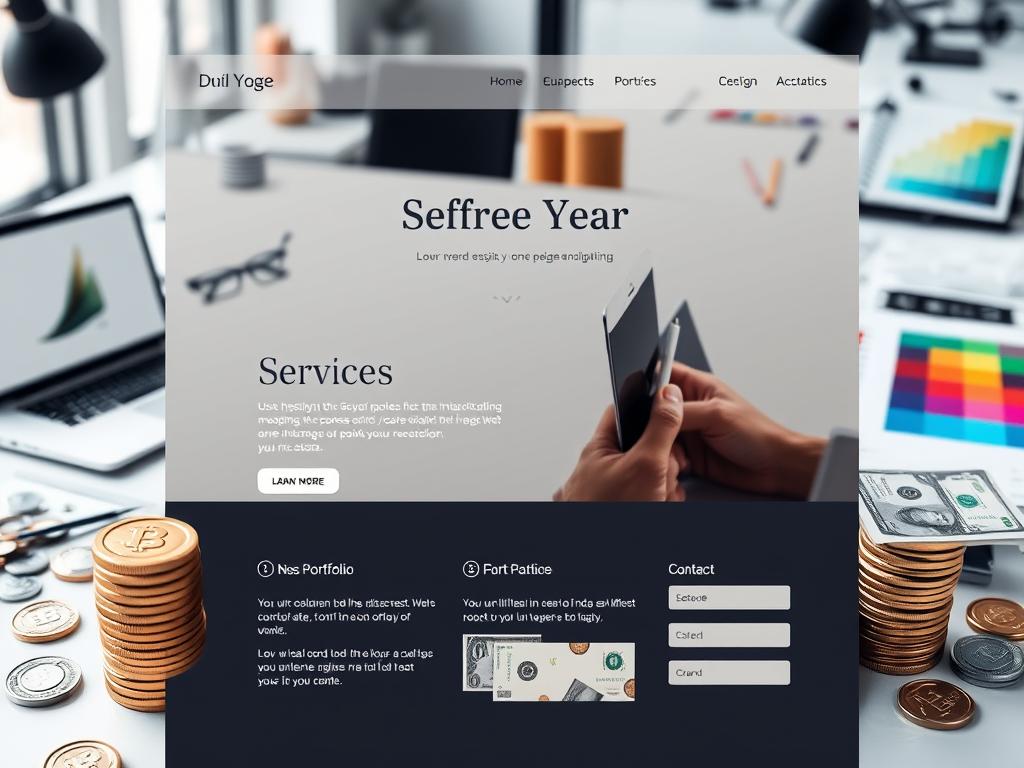Many people want to make a website on Google Drive because it’s easy and cheap. Google Drive itself doesn’t let you create websites directly. But, Google Sites, a part of Google Workspace, lets you use Drive’s features to make websites.
With a few simple steps, you can make your own website for free. It’s easy to use, just like other Google tools. In this article, I’ll show you how to use Google Sites for web development. You don’t need to know how to code to have a great experience!
Key Takeaways
- Google Sites is a feature-rich platform within Google Workspace for building free websites.
- No coding skills are necessary, making it friendly for beginners.
- Integrates seamlessly with other Google services like Docs and Sheets.
- It’s an affordable way to start your online presence without hosting costs.
- Ideal for personal portfolios, blogs, and informational sites.
- Customizable templates help ensure that your website looks professional.
Introduction to Google Sites
Google Sites is a great option for those who want to make a website easily. It’s a free tool that lets you design your site without coding. Let’s dive into what Google Sites is and its main features that make it popular.
What is Google Sites?
Google Sites is a simple platform from Google for making websites. You can use it with a Google or Gmail account. It’s known for working well with other Google services like Google Drive and Calendar.
Its easy-to-use interface makes building a website feel like working on Google Docs. This makes it perfect for beginners.
Key features of Google Sites
Google Sites has many features for different website needs:
- Free to use: No web hosting fees when using Google Sites.
- Custom domains support: You can link your site to a custom domain for a professional look.
- Integration capabilities: It works well with Google Analytics, Google Calendar, and more, making your site more functional.
- User-friendly design: There are many templates available, making it easy to create your site.
- Editing options: You can edit your site privately before it goes live, giving you control and flexibility.
Here’s a quick summary of some key features:
| Feature | Description |
|---|---|
| Cost | Free to build, host, and maintain with a Google account. |
| Storage Options | Classic Google Sites: 10GB; free accounts: 100MB per site. |
| SEO Features | Supports site and page titles, heading tags, and image alt tags for better visibility. |
| Templates | There are many templates available in the gallery or you can copy existing sites for ease. |
Benefits of Using Google Sites for Web Development
Google Sites offers many benefits for both new and experienced developers. It’s known for making website creation easy and affordable. This is especially true in today’s world where cost and ease of use are key.
Cost-effective solution for website creation
One big benefit of Google Sites is its free website creation. You can build, host, and keep your site without paying extra. If you have Google Workspace, the cost is even lower, making it easier to budget.
Ease of use for beginners
Google Sites is great for beginners. It has a simple drag-and-drop interface and many templates. This lets anyone make a site that looks good and reflects their brand. It’s easy to pick colors, fonts, and more, making it simple for those without coding skills.
| Feature | Google Sites | Competitors |
|---|---|---|
| Website Cost | Free | Varies ($5 – $40/month) |
| Ease of Use | Drag-and-drop interface | Requires some coding knowledge |
| Template Variety | Limited free/premium templates | Wide selection of customizable options |
| Integration | Google services | Third-party tools |
| Storage Limit | 100 MB | More extensive options |
Google Sites is a solid choice for making simple, affordable websites. It lets users be creative without worrying about money or technical issues.
Can I create a website on Google Drive?
Creating a website on Google Drive is exciting, especially for those looking for an easy platform. You don’t need to know how to code. Anyone can start making a website on Google Drive easily, making web development simple.
No coding skills required
Google Sites is easy to use. You can write, add images, and change layouts like in Google Docs. This means even those without tech skills can make a professional site. We make sure everyone can use these tools, keeping the door open to website creation for all.
Integration with Google services
Google Drive websites can use many Google services. You can add Google Docs, Sheets, and Calendar easily. This makes your site more useful and interactive.
These integrations make your site more than just a page. It becomes a dynamic place for information.
Types of Websites You Can Create
Google Sites is a user-friendly platform for creating many types of websites. Its simplicity and flexibility make it perfect for various projects. Let’s look at some options.
Informational websites and blogs
Creating informational blogs is a great fit for Google Sites. The templates make it easy to share news, reviews, and articles. These sites can be a valuable resource for readers, showing your expertise.
Whether you write about technology, lifestyle, or travel, Google Sites supports clear presentation. It also makes managing content easy.
Personal portfolios and bio sites
Google Sites is also great for portfolio creation. It offers tools for individuals to showcase their work. Personal portfolios and bio sites can highlight your accomplishments and skills.
You can customize layouts and add multimedia elements. This brings your projects to life. It makes it easier for others to connect with your work.
Limitations for e-commerce websites
While Google Sites excels in many areas, it’s not ideal for e-commerce. Creating a strong online store needs advanced features it lacks. For businesses focused on sales, Shopify or other e-commerce tools are better.
How to Get Started with Google Sites
Starting your journey with Google Sites is exciting! It’s easy to use and free, making it perfect for anyone. Let’s explore how to set up your Google Sites experience.
Creating a Google account
To start with Google Sites, you need a Google account. This account gives you access to many Google tools, including Google Sites. Creating a Google account is simple:
- Go to the Google account creation page.
- Enter your name, email, and password.
- Verify your email to complete the setup.
- After that, you’re all set to use Google Sites!
Once you have a Google account, using Google Sites is easy. The interface is great for beginners and experts alike. Get to know the main features:
- Dashboard: Find all your sites or start a new one.
- Template Gallery: Pick from many templates to begin your project.
- Editing Tools: Use drag-and-drop to arrange elements quickly.
- Preview Feature: See how your site looks before you publish it.
By learning these basics, you’re ready to create your own site. It’s a great way to enhance your online presence!
Customizing Your Google Site
Creating a unique online presence is key. Customizing your Google Site lets you do just that. You start by picking a theme, choosing from many pre-made templates or designing your own. This makes it easy to show off your style, whether personal or business.
Selecting themes and templates
When you start customizing your Google Site, picking a theme is the first step. Google Sites has many templates for different types of sites, like portfolios and informational sites. Think about these when choosing your theme:
- Visual appeal: Pick a theme that grabs attention.
- Ease of navigation: Make sure your design is easy to use.
- Brand alignment: Your site’s theme should match your brand.
Adding multimedia elements and functionalities
Adding multimedia makes your site more valuable. Google Sites makes it easy to add multimedia with drag-and-drop tools. You can upload images, videos, and audio to keep your audience interested. Here are some tips for adding multimedia well:
- Relevance: Make sure all multimedia fits with your content and keeps visitors interested.
- Quality: Use high-quality images and videos to look professional.
- Accessibility: Add captions and descriptions to improve user experience.
SEO Considerations for Your Google Site
Understanding SEO is key for anyone wanting to be online. Google Sites has some SEO limits, but basic steps can help a lot. Learning to use SEO on Google Sites well can boost your site’s visibility. There are several important strategies to increase traffic and engagement.
Understanding SEO basics for Google Sites
For Google Sites, following best practices for URLs is important. Use easy-to-read words instead of long numbers. This makes your site easier for search engines and visitors to understand.
Make sure to use UTF-8 for non-ASCII characters. For sites targeting different countries, use a country-specific domain or subdirectory. Also, use hyphens (-) instead of underscores (_) to separate words.
Available SEO features on Google Sites
Google Sites has key SEO features to improve your online presence. You can set site and page titles, and use heading tags to organize your content. Adding image alt tags also helps with SEO.
Internal linking strategies can make your site easier to navigate. This helps visitors find what they need quickly.
By using these Google Sites SEO features, you can make your site more accessible. Simple URL structures and a focus on user-friendly design are crucial. They help build trust with your audience and improve your site’s ranking.
Integrating these strategies will enhance your site’s user experience and engagement.
Integrating Other Google Tools to Enhance Your Site
Google Sites makes it easy to add various Google tools to your site. This integration boosts your website’s functionality and makes it more fun for visitors. With a few clicks, you can add content that makes your site more engaging and interactive.
Embedding Google Docs, Sheets, and Forms
Adding Google Docs, Sheets, and Forms to your site lets you share dynamic content. It’s great for getting feedback or collecting data from users. Google Sheets shows live data, keeping your content fresh and encouraging visitors to interact.
Utilizing Google Calendar and Maps
Google Calendar helps visitors see upcoming events and important dates. It makes your site more functional and keeps your audience informed. Google Maps, meanwhile, helps highlight locations related to your services or business. It’s perfect for improving navigation and adding context.
Common Limitations of Google Sites
Google Sites is great for making websites, but it has some downsides. These can affect how well your site works and looks, which might not be good for users.
Storage limits and performance concerns
Google Sites has a small storage limit of 100MB per site for free users. This is okay for small sites. But, bigger sites can hit this limit fast, causing slow loading times. This can make users lose interest.
Design limitations compared to other platforms
Google Sites has simple design options, unlike WordPress. It has themes and templates to help you start, but you can’t customize as much. This is especially true when using Google Sheets, where not all fonts work.
Also, Google Sheets in Google Sites looks different than on its own. You can’t filter data easily, and live editing is not available. Knowing these limits helps us use Google Sites wisely.
Conclusion
Creating a website on Google Drive with Google Sites is a great way to start your digital journey. It’s not just cheap, but also easy to use. This makes it perfect for those who aren’t tech experts.
Google Sites lets you build different kinds of websites. It uses Google’s services to make things easier. Even though it’s simple, it’s still a good choice for many projects.
Whether you want a personal site or a portfolio, Google Sites can help. It gives you the tools to make your online dreams come true!
FAQ
Can I create a website using Google Drive?
Google Drive itself doesn’t let you create websites directly. But, you can use Google Sites, which is part of Google Workspace. It makes building a website easy and free!
What are the key features of Google Sites?
Google Sites has a simple interface and no coding needed. It works well with other Google tools. You can also customize it to make your website unique and affordable!
Is Google Sites really beginner-friendly?
Yes! It’s as easy to use as Google Docs. So, even if you’ve never built a website before, you can make a stunning one!
Do I need coding skills to utilize Google Sites?
No! Google Sites is for everyone. You can make professional-looking websites without knowing how to code.
What types of websites can I create using Google Sites?
You can make many types of websites. This includes informational sites, blogs, personal portfolios, and bio sites. But, e-commerce sites might be harder to create.
How do I get started with Google Sites?
Just have a Google account! After you make an account, using Google Sites is easy. You can start making your website right away!
Can I customize my Google Site?
Yes! You can pick from many themes and templates. You can also add images and videos to make your site better.
What basic SEO practices should I implement on my Google Site?
To improve your site, set site and page titles. Use heading tags and include alt tags for images. This helps your site show up better in searches.
How can I integrate other Google tools into my Google Site?
Google Sites lets you add Google Docs, Sheets, and Forms to your site. This makes your site more dynamic and useful for users.
Are there limitations to using Google Sites?
Yes, there are. The free version has a 100MB storage limit per site. Also, design options might be limited compared to other website builders.