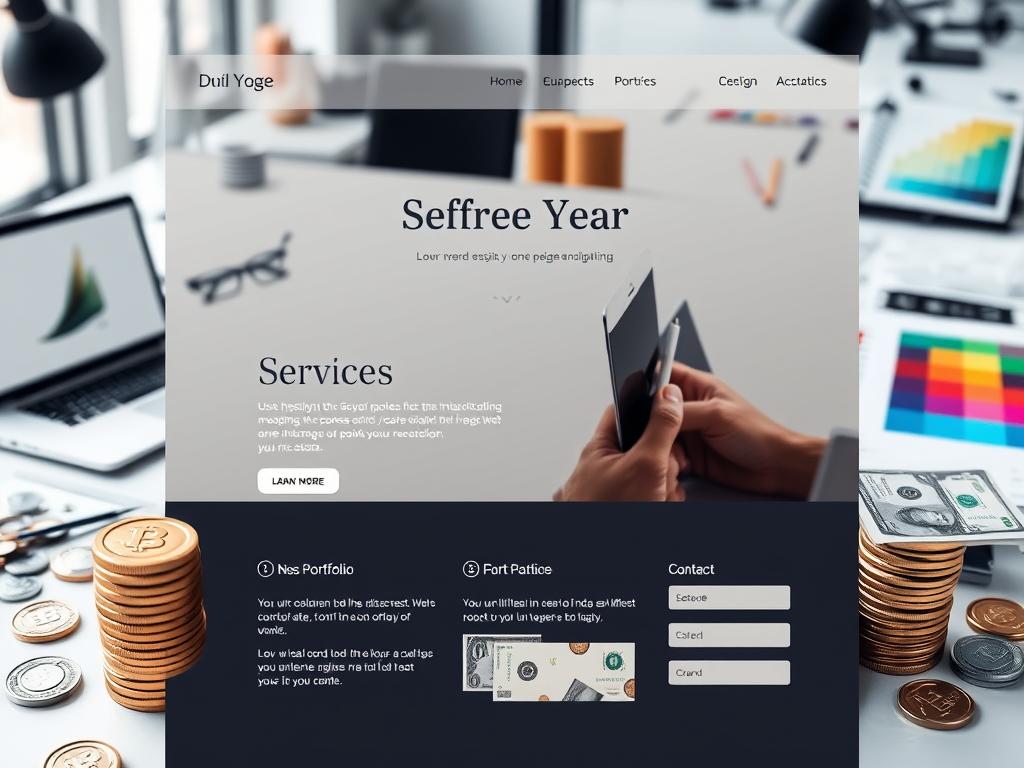Hostinger is well-known in the web hosting world. It has over 29 million users and starts at just $2.99 a month. But, it’s important to know the downsides before signing up.
Hostinger has a good uptime of 99.94% in the last six months. Yet, some users have seen inconsistent performance. The server response times, as shown by Time to First Byte (TTFB), have been mixed.
Hostinger’s pricing is another issue. The first prices are low, but renewal costs can jump to $8.99 a month. This sudden price hike can be a shock, especially for those watching their budget.
Customer support is also a problem. Hostinger offers 24/7 chat support, but no phone or email. This limited support can be frustrating, especially when you need help fast.
Key Takeaways
- Hostinger’s performance can be inconsistent despite high uptime
- Renewal prices increase significantly from initial rates
- Limited customer support options available
- Past security breaches raise concerns about data protection
- Some advanced hosting options are not offered
- Uptime issues reported for shared and WordPress hosting
- Additional charges for security features and priority support
Introduction to Hostinger’s Web Hosting Services
Hostinger web hosting has made a big splash in the hosting world since 2004. Starting small in Lithuania, it has grown a lot. Now, it serves over 29 million users across its brands. In 2022, Hostinger was named one of Europe’s fastest-growing companies.
Hostinger’s Market Position
Hostinger offers many hosting solutions for different needs. Their WordPress hosting plans include:
- Single WordPress: $1.99/month
- WordPress Starter: $2.99/month
- Business WordPress: $3.99/month
- WordPress Pro: $11.59/month
This affordable pricing has helped Hostinger become a strong player in the market.
A Glimpse into Hostinger History
Hostinger’s history is filled with growth and new ideas. It now offers shared, VPS, and cloud hosting. They use the latest technology, like LiteSpeed web servers, and have data centers all over the world.
Popularity and User Base
Hostinger is very popular, with 1.2 million direct customers. It shows its dedication to making users happy. Tests have shown perfect server uptime and fast response times, beating some big names.
| Metric | Performance |
|---|---|
| Uptime | 100% over 3 days |
| Average Response Time | 1.19s |
| Server Speed Grade | B+ |
Pricing Structure and Hidden Costs
Hostinger’s pricing is attractive at first, but it’s important to see the whole picture. Their shared hosting plans start at $1.99/month for 48 months. This is much cheaper than many others, making it great for those watching their budget.
However, there are hidden fees to watch out for. Renewal rates can go up to $19.99/month, depending on the plan. This is similar to how budget airlines charge extra for things others include for free.
| Plan | Initial Price (48 months) | Renewal Rate |
|---|---|---|
| Single | $1.99/month | $3.99/month |
| Premium | $2.99/month | $6.99/month |
| Business | $3.99/month | $8.99/month |
Important services like daily backups and priority support cost extra. Even with these higher renewal rates, Hostinger can still be a good deal in the hosting world.
For more features, Hostinger’s managed WordPress hosting is just $2.99/month. The Business plan at $3.99/month adds double storage, daily backups, and an in-house CDN. This is a great deal for WordPress users.
Limited Customer Support Options
Hostinger’s customer support has both good and bad points. They offer help 24/7, but only through live chat and email. This might upset users who want to talk on the phone for quick fixes.
Chat and Email Response Times
How fast Hostinger answers can vary. Live chat waits can be 5 to 20+ minutes. This can be a problem for those who need help right away. Email replies are usually within one business day, which might slow down urgent issues.
Quality of Support Interactions
Even with timing issues, Hostinger’s support team is usually very helpful. They give detailed answers, showing they know a lot about hosting problems.
| Support Channel | Availability | Average Response Time |
|---|---|---|
| Live Chat | 24/7 | 5-20+ minutes |
| 24/7 | Within 1 business day | |
| Phone | Not available | N/A |
Hostinger’s support might not be as wide-ranging as some others. But, they do offer a 30-day money-back guarantee. This gives users a chance to try out their service without too much risk.
Performance Inconsistencies
Hostinger’s performance is hit or miss. They have great specs like LiteSpeed web servers and SSD drives. But, real-world results don’t always match up. Users have seen different speeds, especially on shared and WordPress hosting plans.
Time to First Byte (TTFB) is a key metric that shows Hostinger’s performance is not always consistent. Some sites load fast, while others take longer. This can affect how users experience your site and might hurt your search engine rankings.
| Hosting Plan | Average TTFB | Performance Rating |
|---|---|---|
| Shared Hosting | 500-800ms | Inconsistent |
| WordPress Hosting | 400-700ms | Variable |
| Cloud Hosting | 200-400ms | More Stable |
Even with Hostinger’s 99.9% uptime promise, performance problems can happen. They have data centers all over the world. This is meant to speed up your site, but results can vary based on where your server is and how much traffic it gets.
Hostinger tries to help with features like cache management and PHP setup through their hPanel. But, users might need to work on optimizing their sites to get consistent performance on Hostinger’s platform.
What is the disadvantage of Hostinger?
Hostinger is a well-known name in web hosting, but it has its downsides. Knowing these can help you decide if it’s right for you.
Overview of main drawbacks
One big issue with Hostinger is its limited customer support. Unlike many others, it only offers 24/7 live chat. This means no phone or email support, which can be a problem for some users.
Impact on user experience
The performance of Hostinger can be hit-or-miss. It claims to be fast, but the Time to First Byte (TTFB) results vary. This can cause your website to load slowly, hurting visitor engagement and SEO.
Comparison with industry standards
When comparing Hostinger to others, it falls short in several areas:
- Lower-tier plans have limited resources, with storage from 50GB to 200GB
- Extra fees for priority support and basic security
- No advanced hosting options like dedicated servers
Hostinger’s prices start at $2.69/month, but you need to commit for long terms up to four years. This might not fit everyone, especially those with changing needs.
Resource Limitations on Lower-Tier Plans
Hostinger’s lower-tier plans have limits that can affect your website’s speed. The Single Plan, for example, only allows one website, one domain, and 50GB of disk space. This is a big problem for those who want to host more than one site or have lots of content.
Even with higher plans, there are still disk space limits. These can be a problem for sites with lots of images or those needing advanced features like PDF downloads.
| Plan | Websites | SSD Storage | Bandwidth |
|---|---|---|---|
| Single | 1 | 50 GB | 100 GB |
| Premium | 100 | 100 GB | Unlimited |
| Business | 100 | 200 GB | Unlimited |
Hostinger’s prices are good, starting at $1.99 a month for four years. But, it’s important to think about these limits when picking a plan. The Premium plan, for example, has 100 GB SSD storage and free email. But, it’s not good for big eCommerce sites with more than ten products because of speed issues.
Security Concerns and Past Incidents
Hostinger has faced security challenges in the past. They had major data breaches in 2015 and 2019. These incidents made people worry about their security and the safety of user data.
Current Security Measures
After these breaches, Hostinger worked hard to improve their security. They now give free SSL certificates with every plan. This ensures all websites have encrypted connections.
They also offer DDoS protection in all web hosting plans. This helps protect sites from attacks. Hostinger’s malware scanner in hPanel finds and removes suspicious files. It gives users a summary of scan results to keep their sites safe.
The company also supports Cloudflare’s web application firewall (WAF). This adds extra protection against cyber threats.
Additional Security Features
While Hostinger offers basic security, some advanced features cost extra. These include:
- Content delivery network (CDN) support for better speed and security
- Regular weekly or daily backups for data recovery
- Anti-DDoS traffic analyzer
- Advanced anti-malware software
Hostinger suggests using SFTP over FTP for secure file transfers. They also recommend keeping software up to date for the best security. With these steps, Hostinger tries to keep the over one million sites on their servers safe.
Some users have concerns about Hostinger uptime, especially on shared and WordPress hosting. Hostinger promises a 99.9% uptime guarantee. However, real experiences show some ups and downs. Over the last 12 months, uptime ranged from 98.71% to 100%, missing the mark sometimes.
Users have seen their sites go offline for short times. This downtime, though brief, can upset website owners and harm businesses. The issues happen more often than expected, making people question Hostinger’s reliability.
VPS hosting, however, seems to have better uptime. In a 60-day test, VPS hosting had only 17 seconds of downtime. This shows it’s more stable than shared and WordPress hosting.
| Hosting Type | Average Uptime | Downtime Frequency |
|---|---|---|
| Shared Hosting | 98.71% – 100% | Multiple short instances |
| WordPress Hosting | 98.71% – 100% | Multiple short instances |
| VPS Hosting | 99.99% | 17 seconds in 60 days |
Uptime problems might stem from resource limits on lower plans or server overload. For those needing constant uptime, Hostinger’s VPS or cloud hosting might be better. They offer more reliable uptime.
Lack of Advanced Hosting Options
Hostinger is great for beginners and small to medium-sized websites. It starts at $2.99 per month and serves over 2.7 million users worldwide. It offers Premium, Business, and Cloud Startup plans to meet different needs.
But, Hostinger lacks advanced hosting solutions. It doesn’t have dedicated or unmanaged hosting. This makes it less appealing to big companies and developers who need more control.
Websites with 1,000 to 100,000 monthly visits might find Hostinger okay. But, as traffic grows, the platform’s limitations become clear. It has only two plans, which can’t grow with websites needing more advanced features.
| Feature | Availability | Impact |
|---|---|---|
| Dedicated Hosting | Not Available | Limited resources for high-traffic sites |
| Unmanaged Hosting | Not Available | Reduced control for developers |
| Advanced Scalability | Limited | Potential growth constraints |
Hostinger shines with AI tools and low prices. But, its lack of advanced hosting might make users look elsewhere as their needs grow. It’s key to think about future hosting needs when picking a provider.
User Interface and Control Panel Considerations
The Hostinger user interface is key for managing your web hosting. Hostinger uses a custom control panel called hPanel for most plans. It’s different from the common cPanel.
hPanel vs cPanel Comparison
The Hostinger control panel, hPanel, is easy to use but might take some getting used to for cPanel fans. It has the basics but might not offer as many customization options as cPanel.
| Feature | Hostinger hPanel | cPanel |
|---|---|---|
| User Interface | Custom, streamlined | Standard, feature-rich |
| Learning Curve | Moderate for new users | Steeper for beginners |
| Customization | Limited options | Extensive options |
| Third-party App Support | Limited | Extensive (400+ apps) |
Learning Curve for New Users
New users might find hPanel easier to start with. Its simple layout is less overwhelming than cPanel’s many features. This is great for those building their first website.
Customization Limitations
Experienced users might find hPanel’s options limited. It meets basic needs but lacks some advanced features found in cPanel. However, Hostinger offers cPanel on some Linux and VPS hosting plans for those who prefer it.
Data Center Locations and CDN Performance
Hostinger has data centers all over the world. They are in North America, South America, Europe, the UK, India, and Asia. This helps improve Hostinger’s performance globally. But, not everyone can use all of these locations.
The Hostinger CDN is key for faster and safer websites. It’s only for Business plans and higher. Users on lower plans might see slower sites, especially if they’re far from their data center.
Hostinger’s data centers are crucial for website speed. Without a CDN, sites load slower for people far away. The CDN makes content faster by storing it near users.
Hostinger’s data center network is vast. But, the CDN is only for higher plans. Users needing the best performance might need to upgrade.
FAQ
What are the main disadvantages of Hostinger?
Hostinger has several downsides. These include limited customer support, inconsistent performance, and resource limits on basic plans. There are also security worries and a lack of advanced hosting options like dedicated servers.
Does Hostinger offer phone support?
No, Hostinger doesn’t have phone support, even with their “Priority Support” add-on. You can only get help through live chat and email.
How reliable is Hostinger’s performance?
Hostinger’s performance can be hit-or-miss. You might see slow load times, especially on shared and WordPress hosting. This is despite using LiteSpeed web servers and SSD drives.
What are the resource limitations on Hostinger’s lower-tier plans?
Lower-tier plans at Hostinger have big limits. For example, the Single Plan only supports one website and 50GB of disk space. Even higher plans have disk space limits, which can be a problem for sites with lots of images.
Has Hostinger experienced any security breaches?
Yes, Hostinger faced major security issues in 2015 and 2019. While they’ve improved security since then, some key features cost extra.
Does Hostinger offer dedicated servers or unmanaged hosting options?
No, Hostinger doesn’t have dedicated servers or unmanaged hosting. This is a big drawback for those needing more control or a dedicated server’s power.
What control panel does Hostinger use?
Hostinger uses hPanel, not the common cPanel. This might take some getting used to, especially for those who know cPanel well. hPanel might also have fewer customization options than cPanel.
Does Hostinger include a Content Delivery Network (CDN) with all plans?
No, Hostinger’s CDN is only for Business plans and up. Lower plans might see slower loading times for visitors far from their data center.