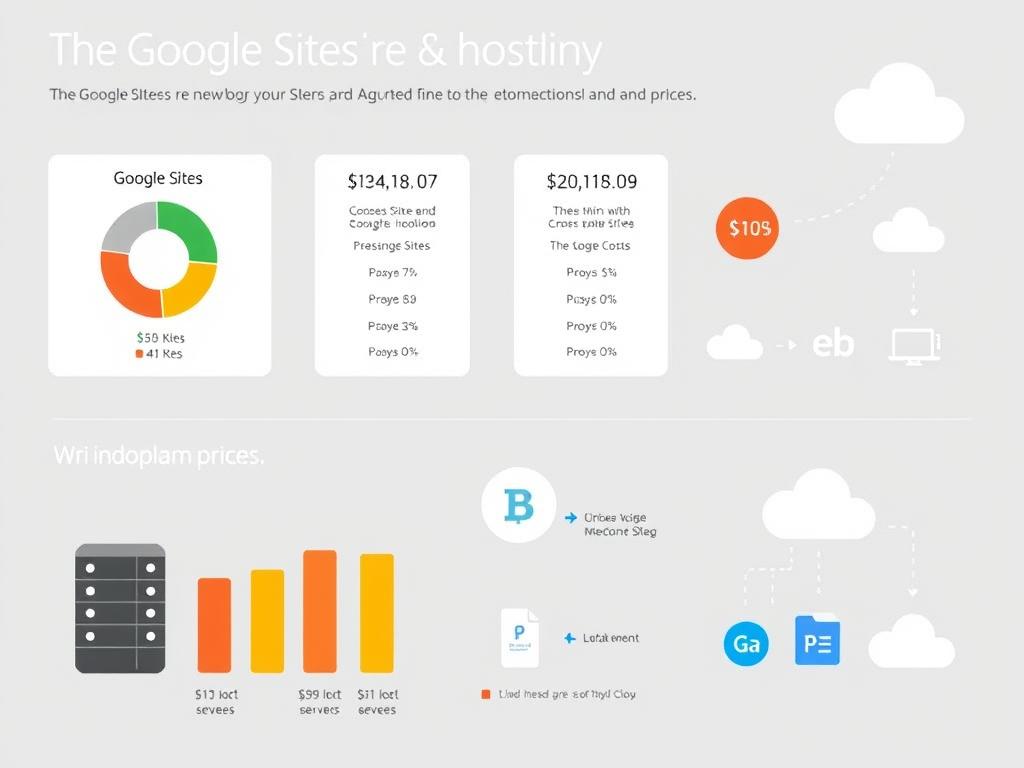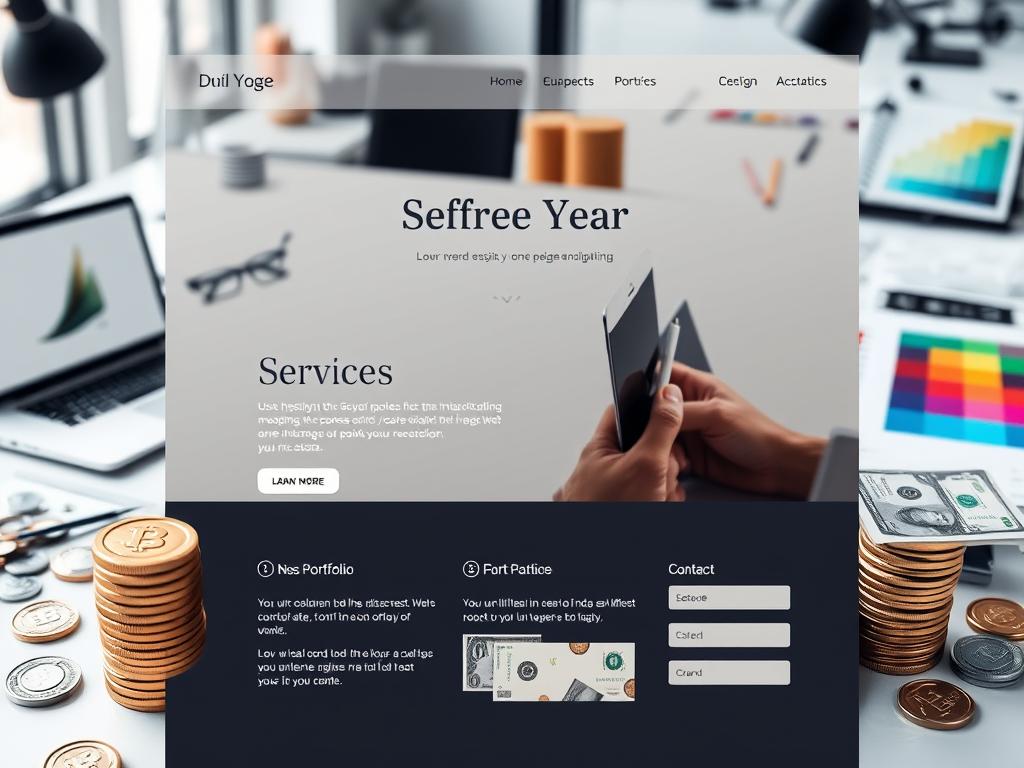When we talk about website hosting, a common question pops up: how much does it cost to host a website in Google? Google offers free hosting with Google Accounts and various paid plans through Google Workspace. It’s key to understand the costs of hosting a website on Google Services.
If you want to start a simple site or a more complex project, knowing Google Sites pricing is crucial. This article will explore the costs and features of Google’s hosting options. It aims to help online entrepreneurs understand the financial side of their ventures.
Key Takeaways
- Google Sites is free to build and host with a Google or Gmail account.
- Paid Google Workspace plans unlock additional features and storage options.
- Typical domain costs around $15 per year for a custom connection.
- Google Sites enables the creation of various website types such as blogs, portfolios, and more.
- Storage limits differ significantly between free and paid plans.
- Google Sites integrates seamlessly with other Google products and tools for enhanced functionality.
- Premium themes and templates are available for a polished professional start.
Understanding Google Sites and Hosting Options
Google Sites is a simple platform for making websites without coding. It’s great for schools, non-profits, and small businesses. You can easily add content and change layouts with a drag-and-drop feature.
Google Sites offers different hosting choices. You can use free hosting with a Google account for a basic site. This is good for beginners or groups needing simple sites. Or, you can upgrade to Google Workspace for more features and a custom domain.
- Google account benefits: Having a Google account lets you use tools like Google Docs and Sheets. This makes your site more functional.
- Mobile-optimized design: Sites made here work well on phones and tablets. This means everyone can use your site easily.
- Collaboration features: Google Sites makes it easy for teams to work together. You can all edit and manage your site together.
This platform is perfect for those who want to make a website easily. Whether you pick free or paid hosting, Google Sites offers great value. It’s especially useful for community groups and teachers.
Cost Breakdown for Google Sites Usage
Understanding the costs of hosting with Google Sites is key. You can use Google Sites free hosting with your Google account. This makes it a great choice for many. I’ll explain the two main hosting options: free hosting and paid plans via Google Workspace.
Free Hosting with Google Accounts
Google Sites free hosting lets you create simple websites without paying. It’s perfect for individuals or small businesses starting out. However, it has some limits, like less customization and storage.
This option is good for showing off your work or sharing info. But, it might not work for more complex websites.
Paid Plans via Google Workspace
For more features, Google Workspace offers various plans. These plans have better security, more storage, and tools for teamwork. They’re great for businesses that need more.
With different pricing levels, you can find a plan that fits your needs. This makes it easier to compare costs and choose the right plan for your business.
Features of Google Sites
Google Sites makes web development easy for everyone. It offers flexible templates and customization options. Plus, it works well with other Google Apps, making it great for building websites.
Templates and Customization Options
Google Sites has user-friendly templates for different projects. While there might not be many options, you can still make them your own. Google Workspace users get even more templates, helping them create sites for anything from portfolios to events.
You can change the layout, colors, and fonts of your site. This lets you show off your personal style.
Integration with Google Apps
Google Sites makes it easy to use other Google Apps on your site. You can add Docs, Sheets, and Slides right into your website. This makes your site more useful and fun to use.
For example, you can update a Google Sheet on your site in real time. This means visitors always see the latest info without you having to change it manually. Google Sites features all work together to make your online presence better.
| Feature | Description |
|---|---|
| Templates in Google Sites | Pre-made designs that serve as a foundation for various types of websites. |
| Customization Options | Ability to modify layout, colors, fonts, and elements to fit personal branding. |
| Integrations | Ability to link with Google Apps such as Docs, Sheets, and Slides for enhanced functionality. |
| User Experience | Streamlined and intuitive interface for building websites quickly and efficiently. |
Storage Capacity with Google Sites
Google Sites offers different storage capacities based on your account type. Knowing these differences helps you choose the right option for your online presence. Let’s look at the free and paid storage options and how they meet your website needs.
Differences in Storage Between Free and Paid Accounts
Free Google accounts have a storage limit of 100MB per site. This might be enough for small websites, but bigger projects need more space.
Paid Google Workspace plans offer much more storage. They can handle larger websites with ease. This means you can use high-resolution images and more content.
It’s also important to know the storage rules for the New Google Sites and the classic version. Understanding these can help you use your website’s full potential.
Types of Websites Suitable for Google Sites
Choosing the right platform for your website is key. Google Sites is great for certain types of sites. It’s perfect for those who want to build a site easily without needing advanced tech skills.
Informational and Portfolio Websites
Informational and portfolio sites are best on Google Sites. It offers a simple interface and many templates. This makes it easy to share information and showcase your work.
With its drag-and-drop features, setting up your site is a breeze. You can create a portfolio that highlights your projects and achievements. It’s a great way to show off your skills and personal brand.
Limitations for E-commerce
However, Google Sites has its limits for e-commerce sites. It’s okay for basic product listings but lacks advanced features. It can’t handle user management, inventory control, or secure payments well.
If you’re planning a big online store, Google Sites might not be the best choice. You might want to look at other options for a full-featured e-commerce site.
Comparing Google Sites with Other Hosting Providers
Looking at web hosting options, comparing Google Sites with Wix and WordPress shows their unique points. This helps future website creators pick the best service for their needs and goals online.
Wix vs. Google Sites
Wix is known for its design flexibility and user interaction. Its drag-and-drop interface makes creating beautiful websites easy, even for beginners. Google Sites, on the other hand, is simple and great for quick projects. But, it doesn’t offer the customization Wix does. Here’s a quick look at the differences:
| Feature | Google Sites | Wix |
|---|---|---|
| Customization Options | Basic | Advanced |
| Templates Available | Limited | Diverse Selection |
| Ease of Use | Very Easy | Easy |
| SEO Tools | Basic | Robust |
WordPress vs. Google Sites
WordPress is known for its power and flexibility. It’s good for both newbies and experts, thanks to its many plugins and themes. Google Sites, however, is better for simple sites. Here’s a table comparing the two:
| Feature | Google Sites | WordPress |
|---|---|---|
| Customization Options | Basic | Extensive |
| Ease of Use | Very Easy | Moderate (may require learning) |
| Maintenance | Low | Moderate to High |
| Cost | Free (with Google account) | Varies (hosting and domain fees apply) |
In summary, Google Sites is great for those who want simple, easy-to-use sites. But, Wix and WordPress offer more for those who want to explore more in website creation. Knowing these differences helps you choose the right path for your online presence.
Important Factors to Consider for Hosting Costs
When planning your budget for website hosting, many factors affect costs more than just the plan price. Knowing these elements helps you make better choices.
First, how much traffic your site will get is key. Sites with lots of visitors need strong hosting to run smoothly. Downtime can cost a lot, with prices between $301,000 and $400,000 for just an hour. This shows why reliable hosting is crucial.
Storage needs differ a lot too. Small sites might do with 1 or 2GB of storage. But bigger sites need at least 30GB of SSD storage. It’s important to think about your content needs to pick the right plan.
Also, the need for extra features can raise costs. Sites needing e-commerce, blogs, or forums cost more. Basic shared hosting is $1 to $15 a month. VPS hosting is $20 to $100. Dedicated servers are over $100 a month. Knowing what you need helps avoid spending too much.
Think about your site’s future growth too. With global eCommerce sales at $4.28 trillion in 2020, planning for growth saves money. Regular maintenance, like backups and optimization, keeps your site running well.
Finally, consider the costs of extra services. Domain renewals are $10 to $60 a year. Website design and content creation vary. Getting advice from web development companies can help fit your budget to your vision.
| Hosting Type | Price Range |
|---|---|
| Shared Hosting | $1 – $15 per month |
| VPS Hosting | $20 – $100 per month |
| Dedicated Server Hosting | Over $100 per month |
How much does it cost to host a website in Google?
The Google hosting costs breakdown offers a mix of affordability and functionality. Many people and businesses find Google Sites to be a good choice for their websites. They can pick the free plan or go for Google Workspace. Knowing the website hosting fees helps users choose what fits their needs best.
For those looking for simple and cheap options, Google’s free plan is a great start. It lets users make basic websites without paying anything. But, choosing Google Workspace gives more features and customization. Prices vary with the plan, so it’s key to think about what you need before deciding.
When looking at hosting costs, remember to include ongoing expenses like domain registration, SSL certificates, and maintenance. A good hosting plan is important for a website’s success. Here’s a table showing typical hosting fees and costs:
| Hosting Type | Price Range (Monthly) | Domain Registration (Annual) | SSL Certificate | Maintenance Costs (Monthly) |
|---|---|---|---|---|
| Google Sites (Free) | Free | KSh165 – KSh89,138 | FREE – KSh9,750 | KSh400 – KSh1,900 |
| Google Workspace | $6 – $25 | KSh165 – KSh89,138 | FREE – KSh9,750 | KSh400 – KSh1,900 |
In short, planning for hosting costs on Google shows many options for different needs. Whether you want simple or advanced features, knowing the website hosting fees is crucial for a smart choice.
Conclusion
Google Sites is great for those starting online or working in digital fields. It’s easy to use and lets you make professional websites. You can pick from a free version or a paid plan with Google Workspace.
When thinking about hosting costs, consider what you need. Google Sites is perfect for simple projects. But, if you want more control, WordPress might be better. Each platform has its own good points and bad points.
Choosing the right host is key to your online success. Make a choice that fits your goals. Use the knowledge we’ve shared to boost your online presence. The right tools are crucial for your financial freedom.
FAQ
What are the costs associated with hosting a website on Google Sites?
Hosting on Google Sites can be free with a standard Google account. But, Google Workspace plans have monthly fees. They offer more features and storage.
How does free hosting with a Google account work?
Free hosting lets you build simple websites without paying. But, it limits storage and features compared to paid plans.
What advantages do Google Workspace plans provide?
Google Workspace plans give you more storage, better security, and tools for teamwork. They’re great for users needing more for their websites.
Are there templates available for Google Sites?
Yes, Google Sites has templates you can customize. Google Workspace users get even more templates for different needs.
Can I integrate other Google Apps with Google Sites?
Absolutely! Google Sites works well with Google Docs, Sheets, and Slides. This makes your website more functional and user-friendly.
What is the storage limitation for free Google accounts on Google Sites?
Free accounts have 100MB storage per site. Google Workspace plans offer much more storage for different needs.
What types of websites are best suited for Google Sites?
Google Sites is great for info and portfolio sites. But, it’s not good for e-commerce sites because it lacks strong CMS features.
How does Google Sites compare to Wix and WordPress?
Google Sites is easy to use but lacks advanced features. Wix and WordPress offer more customization and features for those who need them.
What factors influence the hosting costs for a website on Google Sites?
Costs depend on website traffic, storage needs, premium features, and growth plans. These factors all impact your hosting costs.