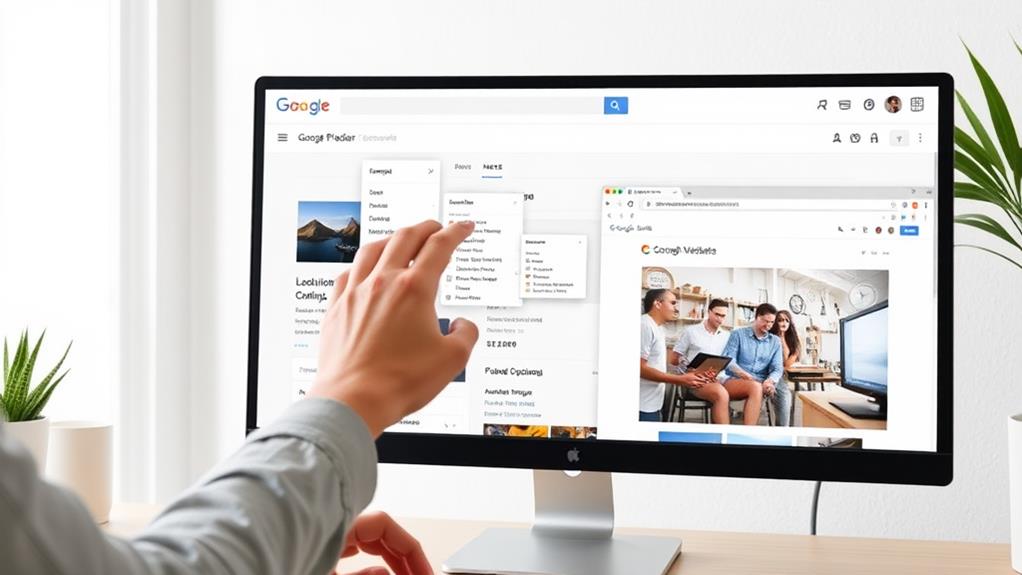When considering how to publish a website on Google without cost, the process may seem intimidating at first sight. However, with the right strategies in place, exploring the domain of online visibility can be more manageable than imagined. From setting up a Google Search Console account to optimizing the website for search engine rankings, each step plays an essential role in establishing a digital presence that connects with both users and algorithms. By grasping the intricacies of Google's tools and algorithms, the journey to achieving online recognition can unfold with strategic finesse.
Key Takeaways
- Verify website ownership through DNS or HTML validation for Google Search Console access.
- Create and submit a sitemap.xml file in Google Search Console to aid site indexing.
- Optimize SEO elements like backlinks and on-page content for better visibility.
- Monitor website performance using tools like Google Analytics for insights.
- Implement mobile optimization to cater to users and improve site ranking.
Google Search Console Setup
In the domain of website management and optimization, establishing a strong presence on the internet requires careful attention to detail, starting with the essential step of Google Search Console setup. Google Search Console is a powerful tool that allows website owners to monitor, maintain, and troubleshoot their site's presence in Google search results.
One key aspect of this setup is ensuring proper website indexing, which is important for search engine optimization (SEO) efforts. By verifying ownership and submitting a sitemap through Google Search Console, website owners can guarantee that their site is being crawled and indexed by Google effectively. This step is fundamental in improving the site's visibility and organic search rankings.
Additionally, Google Search Console provides useful insights into how Google views the site, highlighting any indexing issues that need to be addressed promptly.
Verify Website Ownership
When it comes to verifying website ownership on Google, there are two primary methods to contemplate.
One method involves verifying ownership via DNS, which necessitates adding a specific DNS record to your domain settings.
The other method is verifying ownership through HTML, where you upload a verification file to your website's root directory.
Verify Ownership via DNS
To confirm ownership of a website, one essential method is through DNS verification. DNS (Domain Name System) is a critical component of the internet that translates domain names into IP addresses. When verifying ownership via DNS, you prove that you have control over the domain's DNS configuration, confirming your ownership rights. Below is a table outlining the general steps for verifying ownership via DNS:
| Step | Description | Action |
|---|---|---|
| 1 | Access Domain Registrar | Log in to your domain registrar account. |
| 2 | Locate DNS Settings | Find the section for DNS configuration. |
| 3 | Add Verification Record | Add the TXT or CNAME record provided by Google Search Console for verification. |
Verify Ownership Through HTML
Validating ownership of a website via HTML involves embedding a verification code offered by Google Search Console into the website's HTML code. This HTML validation process is a secure method that enables website owners to demonstrate ownership without altering the DNS settings. By following the steps outlined by Google Search Console, website owners can easily complete the validation process by adding the HTML tag to their website's code.
One of the key benefits of HTML validation for website security is that it provides an additional layer of protection against unauthorized access. By validating ownership through HTML, website owners can enhance that only authorized individuals have control over the site's Google Search Console data.
Additionally, HTML validation simplifies troubleshooting as it eliminates potential issues that may arise from modifying DNS settings. Overall, incorporating HTML validation into the website ownership process improves security and streamlines validation procedures for website owners seeking a simple and effective method to confirm ownership.
Submit Sitemap to Google
Submitting a sitemap to Google is an essential step in ensuring that your website's content is crawled and indexed efficiently by the search engine. To successfully submit your sitemap, follow these steps:
- Generate Your Sitemap: Create a sitemap.xml file that lists all the pages on your website, helping Google understand its structure.
- Access Google Search Console: Sign in to your Google Search Console account and select your website property.
- Submit Your Sitemap: Locate the "Sitemaps" section in the Google Search Console and enter the URL of your sitemap file. Click on "Submit" to notify Google of your sitemap's presence.
Optimize Website for SEO
To optimize a website for SEO, it is vital to grasp the fundamentals of search engine optimization, including the significance of keywords and high-quality content.
Moreover, establishing backlinks from reputable sources can greatly enhance a website's visibility and ranking on search engine results pages.
Integrating these elements into your website's design and content strategy is pivotal for attaining organic traffic growth and improving online presence.
SEO Basics
Optimizing your website is crucial for improving visibility and driving organic traffic. To improve your website's SEO, consider the following key practices:
- Link Building: Obtain backlinks from reputable websites to establish credibility and authority in the eyes of search engines.
- On-Page Optimization: Optimize your website's content, meta tags, headings, and images to make it more pertinent and accessible to search engine crawlers.
- Mobile Optimization: Guarantee your website is responsive and mobile-friendly to cater to the growing number of users browsing on mobile devices.
Keywords and Content
How can you strategically optimize your website's content to improve its visibility and ranking on search engine results pages? A well-thought-out content strategy is essential. Conduct thorough keyword research to understand what terms your target audience is searching for. Integrate these keywords naturally into your website's content to improve its relevance and visibility to search engines.
When creating content, consider ranking factors such as keyword density, relevance, and quality. Develop high-quality, informative content that not only incorporates relevant keywords but also provides value to your audience.
Additionally, utilize meta tags effectively by including relevant keywords in title tags, meta descriptions, and heading tags to boost your website's search engine optimization.
Backlink Building
An integral aspect of optimizing your website for search engine optimization (SEO) is building a strong backlink profile. Backlinks play a pivotal role in determining the credibility and authority of your website in the eyes of search engines. Here are some key strategies to effectively build backlinks:
- Create High-Quality Content: Producing beneficial and engaging content is a potent way to attract natural backlinks from other websites.
- Utilize Guest Posting: Collaborate with other websites in your niche to write guest posts that include backlinks to your site.
- Engage in Effective Outreach Strategies: Reach out to relevant websites and influencers in your industry to request backlinks or collaborations. Personalized and targeted outreach can notably increase your chances of securing valuable backlinks.
Monitor Website Performance
To effectively manage and optimize a website, it is vital to continuously monitor its performance. Conducting regular SEO analysis and performance tracking are essential components of this process.
SEO analysis involves evaluating keywords, content quality, backlinks, and other factors that influence search engine rankings. By analyzing SEO performance, website owners can identify areas for improvement and improve their visibility on search engine results pages.
Performance tracking goes beyond SEO analysis and covers aspects like website speed, user experience, and overall functionality. Monitoring website performance allows for the identification of issues that may impact user engagement and conversion rates.
Utilizing tools such as Google Analytics can provide valuable perspectives into visitor behavior, traffic sources, and more, enabling website owners to make data-driven decisions to optimize their site's performance.
Regularly monitoring website performance not only guarantees a seamless user experience but also contributes to improved search engine rankings and overall online visibility. By staying vigilant and responsive to performance metrics, website owners can effectively enrich their online presence and achieve their digital marketing goals.
Utilize Google My Business
One of the most critical tools for enhancing a business's online presence is Google My Business.
- Local Listing: Google My Business allows businesses to create a local listing, ensuring that when potential customers search for relevant services or products in their area, the business appears in search results.
- Online Presence: By utilizing Google My Business, businesses can strengthen their online presence by providing essential information such as contact details, website links, photos, and customer reviews, making it easier for customers to find and engage with them.
- Visibility: Having a Google My Business account increases visibility on Google Maps, making it easier for local customers to locate the business's physical location and obtain directions, further enhancing the business's accessibility to potential customers.
Create Google Analytics Account
For businesses seeking valuable knowledge into their website's performance, creating a Google Analytics account is vital. Google Analytics is a powerful tool that provides detailed perspectives into your website traffic and user behavior. By setting up Google Analytics, you can track important metrics such as the number of visitors, their geographic locations, and the pages they visit most frequently.
One of the key features of Google Analytics is traffic analysis. This allows you to understand where your website traffic is originating from, whether it's from organic search, social media, or referrals. By analyzing this data, you can make informed decisions to optimize your website and enhance user engagement.
Another essential aspect of Google Analytics is conversion tracking. This feature enables you to track specific actions that users take on your website, such as making a purchase or signing up for a newsletter. By monitoring conversions, you can measure the effectiveness of your marketing campaigns and website content.
Engage With Google Search Features
Having set up your Google Analytics account to gain insights into your website's performance, the next step is to engage with Google Search features. Google offers various tools that can help boost your website's visibility and performance. Here are some key features to explore:
- Featured Snippets: These are selected search results that are prominently displayed at the top of Google's search results page. Optimizing your content to appear in featured snippets can greatly increase your website's visibility and traffic.
- Knowledge Graph: This feature provides users with quick and concise answers to their search queries directly on the search results page. By structuring your content to be more easily grasped by search engines, you can increase the chances of your website being featured in the Knowledge Graph.
- Rich Results: Rich results enrich your search listings by adding visual elements like images, ratings, and additional information. By implementing structured data markup on your website, you can make it more appealing to users and improve its visibility in search results.
Frequently Asked Questions
Can I Publish a Website on Google for Free Without Any Technical Skills?
Publishing a website on Google for free without technical skills is achievable through user-friendly platforms. Website design tools simplify the process, ensuring a smooth user experience.
While technical skills aren't necessary, incorporating SEO optimization and keyword research boosts visibility. Utilizing Google's free website builder or platforms like WordPress can help in this effort.
How Long Does It Take for a Newly Published Website to Appear on Google Search Results?
The visibility timeline of a newly published website on Google search results varies based on indexing algorithms and SEO impact. Generally, it can take anywhere from a few days to several weeks for indexed pages to start appearing in organic search results. Factors like website quality, content relevance, and backlinks influence this process. Consistent optimization and commitment to SEO best practices can expedite the timeline for achieving notable organic traffic.
Will My Website's Ranking on Google Improve if I Frequently Update Its Content?
Frequent content updates can positively impact your website's ranking on Google. Search engines prioritize fresh and relevant content, making SEO strategies like content marketing essential. Regular updates can attract more visitors, improve user engagement, and signal search engines that the site is active and beneficial.
Additionally, combining content updates with backlink building and social media marketing can further improve your website's visibility and authority in search results.
Can I Track User Interactions on My Website Using Google Analytics for Free?
When it comes to user engagement metrics and website tracking analysis, Google Analytics offers a detailed solution for monitoring user interactions on your website at no cost. By leveraging this powerful tool, you can gain useful observations into visitor behavior, traffic sources, and content performance.
Tracking metrics such as bounce rate, session duration, and page views allows you to make data-driven decisions to optimize your website's performance and improve user experience.
What Are the Best Practices to Ensure My Website Performs Well on Google Search Results?
To guarantee high performance on Google search results, implement robust SEO optimization strategies, conduct thorough keyword research to target relevant terms, focus on quality backlink building, and develop a solid content strategy.
By optimizing website content, improving site speed, and enhancing user experience, you can increase visibility and rankings on search engine results pages.
Regularly monitor analytics data and make adjustments to continuously improve performance and attract organic traffic.
Conclusion
In conclusion, by following the steps outlined in this article, you can effectively publish a website on Google for free. Utilize Google Search Console for monitoring and optimization, submit a sitemap for efficient crawling, and engage with Google My Business for increased visibility. Monitor website performance using Google Analytics to make data-driven decisions. Implementing these strategies will help your website gain traction and traffic for improved success.