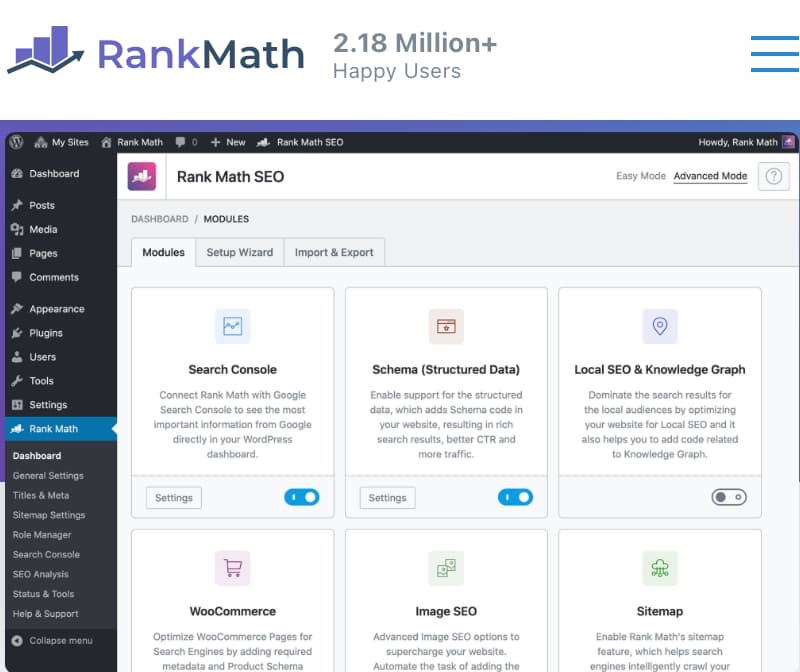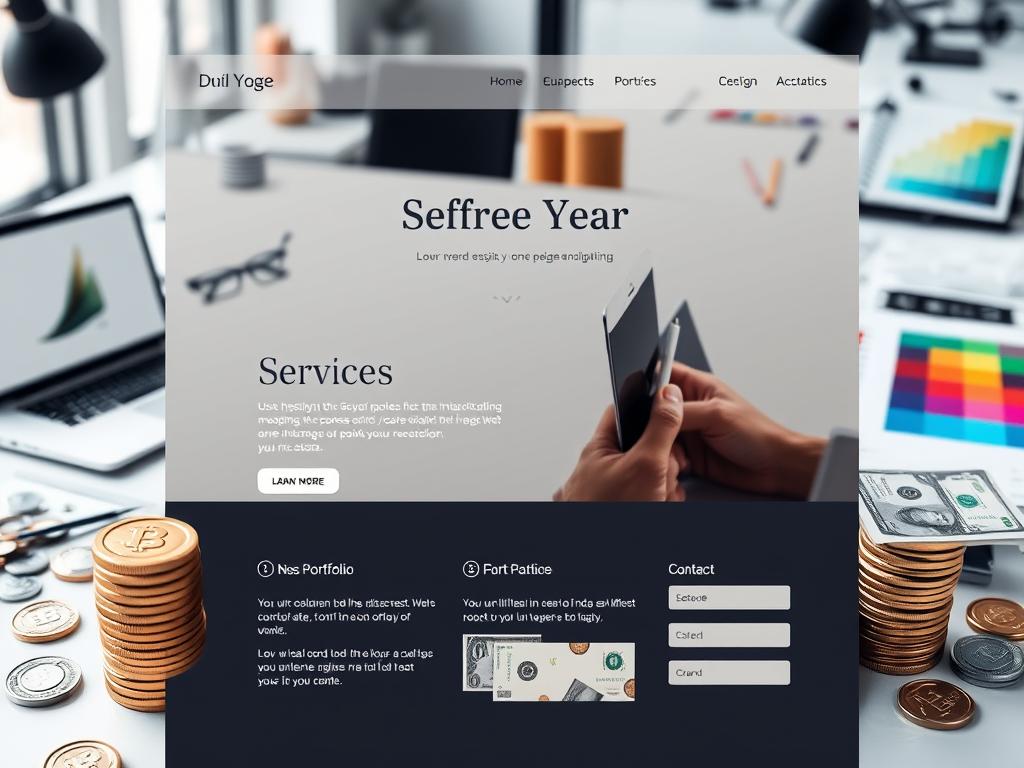Are you frustrated that your meticulously crafted WordPress site is nowhere to be found on Google? Or have you noticed that despite having a website for some time now, your content still doesn’t rank well in search and gets very little traffic?
If so, then this comprehensive guide on how to use Rank Math, the most popular SEO plugin for WordPress, is definitely for you!
In this 2024 update, I’ll be walking you through step-by-step on how to properly set up and configure Rank Math in order to boost your site’s SEO and ranking on Google. You’ll also learn about some of the more advanced features that sets Rank Math apart from other WordPress SEO plugins.
So if you’re a total beginner looking to improve your website’s search visibility or a seasoned website owner trying to gain an extra edge, read on to find out why Rank Math should be your go-to solution!
What is Rank Math?
Rank Math has quickly become the most popular WordPress SEO plugin since its launch in 2018. To date, it powers over 400,000 websites and has received over 1,600 5-star reviews on the official plugin directory, cementing its status as the #1 SEO plugin.
The main appeal of Rank Math lies in its simplicity. The developers designed it from the ground up to simplify SEO for the average user. With its intuitive user interface, beginner-friendly setup wizard, and visual scoring system, you can easily understand your site’s SEO status and make improvements even without coding knowledge.
Despite being relatively new, Rank Math has all the features you’d expect from a premium SEO plugin and then some. From the basics like meta title/descriptions and sitemaps to more advanced functionality like Schema and rich snippets, Rank Math aims to help sites outperform at least 95% of other WordPress sites on Google.
The best part? Rank Math and all its features are 100% FREE. For website owners used to paying $89+ per year for premium SEO plugins like Yoast, this is an absolute game changer.
While the Rank Math team has hinted at releasing a paid pro version down the line, they have promised to keep improving the free plugin as well. So users will continue enjoying Rank Math’s capabilities without spending a dime.
Considering everything that Rank Math offers entirely for free, even I was concerned about how they keep the lights on. But a premium version in the works should help ensure their long-term sustainability, which is frankly well-deserved.
Benefits of Using Rank Math
So in summary, here are the main reasons why Rank Math stands out as the best WordPress SEO plugin option in 2024:
- Extremely easy to use interface and setup process for beginners
- Covers all essential SEO functionality like sitemaps, Schema, and more to outrank most sites
- Provides SEO analyzers and actionable tips tailored to focus keywords
- Fully compatible with popular WordPress plugins like WooCommerce and Elementor
- 24/7 customer support via forums for any issues or questions
- 100% free including features that compete with premium SEO plugins
- Actively maintained and updated every 2-3 weeks
Considering all those benefits coming at zero cost, Rank Math is truly a gift for WordPress site owners looking to improve their SEO game.
Next, let’s dive right into installing and configuring Rank Math the right way.
How to Install & Configure Rank Math
Installation
First, log into your WordPress dashboard and navigate to Plugins > Add New. Search for “Rank Math” and install the plugin.
After activation, you’ll see a new Rank Math menu item in the admin sidebar. This is where you’ll access all the SEO options.
Connect Rank Math Account
Next, you’ll be prompted to sign up for a free Rank Math account. This unlocks access to support features like their forums. I recommend connecting an account now since it’s quick and gives you direct access to their stellar customer service.
Choosing Setup Wizard
Unlike other plugins, Rank Math offers both a simplified “Easy” mode and an advanced mode for setup.
I suggest choosing the Advanced mode since it covers additional important features like Schema markup. But Easy mode works too if you just want the basics.
If you used other SEO plugins before (e.g Yoast), you can also easily import your settings from them.
Site Info & Logo
Start by entering details about your website and logo images. Rank Math needs this info to optimize your site and branding in search results.
Provide the following:
- Main focus or topic of your website
- Logo used in Google search results (160 x 90px)
- Image used when shared on Facebook (1200 x 630px)
Connect Google Search Console
This step connects your site with Google Search Console, which is a free service by Google that gives insight into your page’s visibility and performance in their search results.
When prompted by Rank Math, click the button to authorize a connection, choose your Google account, then copy and paste the authorization code.
Finally, select your current website domain.
Sitemap Settings
A sitemap contains all URLs of pages on your site and helps search engines like Google discover new content faster.
Enable the sitemap feature in Rank Math. Other than that, default settings work fine for most sites.
Later, submit this URL to Google Search Console to expedite indexing and crawling of your important pages.
SEO Tweaks
This section controls advanced preferences like noindex and nofollow attributes. For beginners, leaving them as default is perfectly fine.
I do recommend having external links open in a new tab so readers aren’t taken away from your content.
Role Manager
If you’re the only one managing your website, you likely won’t need to change these permissions. It becomes helpful on sites with multiple contributors.
404 Monitor & Redirections
I suggest keeping these features active from the start even if you may not use them initially. They come in handy whenever URLs change (e.g site migration).
404 Monitor tracks and logs “Page not found” errors from broken links so you know which ones to fix.
Redirections set up 301 redirects that point users and search engines towards corrected URLs whenever you need to change your site’s page addresses. This maintains SEO value without disruption.
Schema Markup
Schema markup provides additional structured data that search engines like Google can understand better. Implementing it can help pages gain “rich snippet” enhancements in search results.
These include review stars, author images, pricing graphics, etc that catch more user attention, driving up clickthrough rates.
Rank Math makes markup extremely easy to add through their workflow. Enable basic Article markup first, then tweak as desired later.
Setup Complete!
After finishing the setup process, your core SEO is good to go! Rank Math will continue passively optimizing pages of your site.
Any leftover features are nice bonuses you can explore when convenient. But with those basics set, you’re already off to a great start SEO-wise!
Next, I’ll highlight some of my favorite Rank Math functionalities…
Common Rank Math Features
While everything mentioned up until now covers the SEO basics, let’s discuss a few of the most useful Rank Math features that give it an edge over other options.
Sitemap
Remember that sitemap URL from earlier? You should submit this to Google Search Console so their bots can discover and crawl your content faster.
Here’s a quick guide:
- Go back to the Sitemap Settings
- Copy the indexed sitemap URL
- Open Google Search Console
- Add the copied URL in “Add a new sitemap”
Monitoring via Search Console allows fixing issues with crawling or indexing before they escalate.
Focus Keywords
Focus Keywords is arguably Rank Math’s best known feature. When editing posts, you’ll see a score button to configure optimization for specific keywords.
Simply add keywords you want to target, and Rank Math will scan the content to assess optimization across different factors. You’ll get a weighted score out of 100 along with tips to improve ranking for each keyword.
This makes perfecting on-page SEO very straightforward. Try optimizing for 2-5 primary keywords per article.
While chasing the perfect 100/100 score takes some work, getting to 80+ should suffice for most sites. The key is addressing any low-scoring areas it calls out.
SEO Analysis
If Focus Keywords checks SEO optimization of individual pages, SEO Analysis evaluates site-wide technical health.
Navigate to the tool in Rank Math’s dashboard and run a test. It will ping various aspects of your overall site against SEO best practices and return an overall performance score.
For webearphia, I achieved a strong 94/100, meaning my site passes Rank Math’s requirements almost completely.
Review any alerts or warnings listed in the full report and aim for at least 80+ here as well. Don’t worry about perfection, as long as major issues get addressed.
Redirections
Whenever URLs of existing pages change, redirecting traffic from old to new addresses helps avoid losing SEO authority and ensures a smooth user experience.
For example, if an outdated blog URL shows up in search results, redirects will point visitors to the correct working page instead of a 404.
Setting these up takes seconds in Rank Math’s tool:
- Go to Redirections
- Add old URL and new URL
The number choices (301, 302, 307) refer to different types of redirects. 301 works perfectly fine in most cases.
Image SEO
Having optimized image file names and title/alt text boosts overall SEO as well. But manually adding alt/title descriptions for every image on a large site can get extremely tedious.
With Rank Math’s Imaging SEO feature enabled however, blank attributes can pull auto-generated description text from file names or content titles.
Turn this on in Settings for seamless hands-free image optimization!
Schema Markup
Remember those rich snippet callouts in search results? The way to enable them is through schema markup.
Structured data tells Google about your page so they can display visually relevant snippets for the content type – like review stars for product pages or authorship on blog posts.
Rank Math makes it dead simple to get started:
- Click the Schema tab when editing a post/page
- Select most relevant schema type for the content
For software demos like my Elementor tutorial for example, I chose SoftwareApplication. For recipes, you’d choose Recipe, and so on.
The most popular Schema types are available. While sticking to Article works fine in most cases, tailored markup helps pages stand out in search.
Just avoid irrelevant misuse of schema that Google frowns upon. Do research if unsure.
Additional Resources on Rank Math
With Rank Math continually pushing updates every few weeks, their own blog and YouTube channel are invaluable resources with the most up-to-date information.
Here are a few must-read posts that dig deeper into both conceptual topics and technical how-tos:
Fundamentals
- Complete Guide to Setting Up Rank Math
- Scoring 100/100 in Rank Math’s SEO Tests
- How to Audit your Site’s SEO (Step-by-Step)
Elementor Users
- Rank Math’s SEO Solution for Elementor
- Deep Integration Guide
Advanced Schema Types
- Implement FAQ Schema
- Guide to HowTo Schema
Bonus optimizations
- Instantly Improve Google Crawl Rate
- Craft Viral Headlines That Rank Well
FAQs about Rank Math
What exactly is Rank Math?
Rank Math is the most popular WordPress plugin used specifically for SEO enhancement. Its tools and settings optimize pages in ways that search engines favor, helping websites improve visibility and ranking on Google.
What makes Rank Math better than other options?
Its biggest differentiator is an extremely user-friendly interface allowing complete beginners to configure powerful SEO without coding skills. Between the intuitive setup wizard and the visual scoring system for suggestions, Rank Math makes optimizing your site’s SEO very straightforward.
Is Rank Math really free?
Yes, since launching in 2018, all of Rank Math functionalities have remained free. They do plan to unveil premium paid add-ons at some point but have stated the core features will always stay free.
How important are the Scores in Rank Math?
The scores serve as useful indicators benchmarking your efforts against their SEO recommendations. However, a 100/100 score does not automatically guarantee ranking success. Focus on addressing any low scoring areas flagged instead of chasing perfection across the board.
Does Rank Math also work well for non-English sites?
For the most part, yes. Although some of the algorithms are trained more heavily on English sites and content. Either way, the same overall best practices apply. Don’t worry if scores skew slightly lower on non-English sites.
Should I switch from Yoast SEO to Rank Math? Will it affect current rankings?
There’s no definitive answer unfortunately. In my experience, switching SEO plugins in itself doesn’t directly cause issues. Where trouble arises usually has more to do with misconfigured settings.
The safest approach is getting to know the ins and outs before migrating so you can properly set everything back up.
If configured correctly, switching from Yoast to Rank Math (or any quality SEO plugin) should not outright tank your rankings. Gradual improvements or declines depend more on the underlying content quality itself.
Just remember that SEO plugins merely act as conduits optimizing how search engines assess and index your site’s pages. The value still stems from producing quality content that engages readers.
Final Verdict
At the end of the day, your WordPress site is next to pointless without visibility and traffic driving interested visitors. SEO accomplishes this through good search rankings and discoverability.
And within the WordPress ecosystem, no tool better enables website owners in optimizing SEO than Rank Math. It’s not even close in my opinion.
Between the entirely free forever pricing and the breadth of functionality covering all technical bases, Rank Math simply brings tremendous value. The active development and customer centric-approach shows this is not just some fly by night operation.
It’s 2024, and Rank Math has cemented itself as a fixture plugin in every seasoned WordPress user’s toolkit. I sincerely believe it CAN and SHOULD be leveraged on ANY site seeking growth through Search.
For beginners dipping their toes into understanding SEO or experts looking to eke out that slight edge over competitors, Rank Math suits all needs.
While Rank Math won’t magically rank your site without good underlying content, it streamlines and supplements the heavy lifting to get your pages performing optimally. SEO plugins open the gateway, but YOU must walk through with valuable info that appeals to visitors.
So focus first on providing awesome content, then enhance discoverability through Rank Math’s toolbox. Together, that combination sets your WordPress site up for success and continued prosperity down the road.