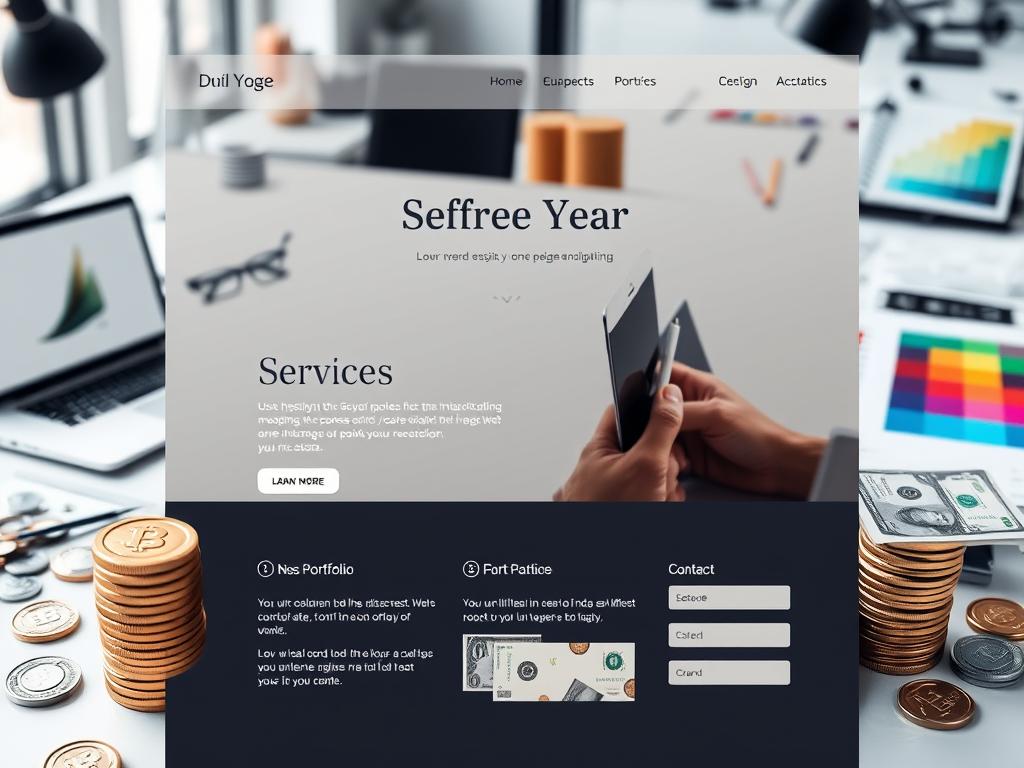When contemplating establishing an online presence, the question of whether one can publish a website on Google for free often arises. The answer lies in the accessibility of Google Sites, a tool widely used for this purpose. However, beyond the initial creation of a website, there are further aspects to evaluate to optimize its performance and visibility. Exploring the various services that Google offers can greatly impact the success of your website, making it essential to understand the full range of possibilities available.
Key Takeaways
- Google Sites offers free website building with customizable templates.
- Google Cloud Platform provides hosting solutions with scalable infrastructure.
- Google Search Console facilitates efficient website indexing and monitoring.
- Google Analytics tracks site performance, visitor behavior, and traffic sources.
- Google My Business aids in establishing a strong local business presence for free.
Google Sites: Free Website Building
When it comes to creating a website without incurring any costs, Google Sites emerges as a reliable and user-friendly platform for building your online presence.
With Google Sites, users have access to a variety of website templates that can be customized to suit their needs. These templates provide a solid foundation for individuals and businesses looking to establish an online presence quickly and efficiently.
Google Sites offers a range of customization options, allowing users to personalize their websites with their branding, colors, and content.
Users can easily add text, images, videos, and other elements to create a unique and visually appealing website. The intuitive drag-and-drop interface makes it easy to rearrange elements and design the layout according to individual preferences.
Google Search Console: Website Indexing
How can you guarantee that your website is properly indexed and optimized for search engines?
Utilizing Google Search Console is a powerful tool to secure website visibility and resolve indexing issues. Here are some key steps to take within Google Search Console:
- Submit Your Sitemap: Upload your website's sitemap to Google Search Console to help search engines crawl and index your pages efficiently.
- Check Index Coverage: Monitor the status of your website's indexed pages and address any errors or issues that may be hindering proper indexing.
- Fetch as Google: Use the "Fetch as Google" feature to request Google to crawl and index specific pages on your website promptly.
- Mobile Usability: Confirm your website is mobile-friendly by checking the mobile usability report in Google Search Console, as mobile optimization is essential for SEO success.
Google My Business: Local Presence
To establish a strong local presence and boost visibility for your business, leveraging Google My Business is a strategic move that can considerably impact your online presence. By utilizing Google My Business, you can improve your local SEO efforts and guarantee that your business is easily discoverable by potential customers in your area.
One key aspect of Google My Business is business verification, which helps establish credibility and trust with your audience. Through this verification process, Google confirms that your business is legitimate and provides accurate information to users searching for your products or services locally.
Having a verified Google My Business listing not only increases your visibility on Google Search and Maps but also allows you to engage with customers through reviews, posts, and updates. Regularly updating your business information and responding to customer reviews can further boost your local presence and reputation.
Google Analytics: Website Performance Tracking
Google Analytics is a powerful tool for tracking site visitors and analyzing user behavior on a website.
By utilizing Google Analytics, website owners can gather significant observations into how users interact with their site, including which pages are most popular, how long visitors stay on each page, and where they come from.
This data can help optimize the website for better performance and user experience.
Tracking Site Visitors
When it comes to monitoring and analyzing the performance of your website, one of the most powerful tools at your disposal is Google Analytics. This tool allows you to track various aspects of your site, including visitor demographics and site engagement.
By comprehending your site visitors better, you can make informed decisions to improve your website's performance and user experience.
- Real-time Data: Google Analytics provides real-time data on the number of visitors currently on your site, allowing you to see immediate impacts of any changes made.
- Traffic Sources: It shows where your visitors are coming from, whether through organic search, social media, or referrals, giving you perspectives into your marketing efforts.
- Behavior Flow: This feature visualizes the path visitors take through your site, helping you identify popular pages and potential bottlenecks.
- Conversion Tracking: Google Analytics lets you set up goals to track specific actions visitors take on your site, such as signing up for a newsletter or making a purchase.
Analyzing User Behavior
An essential aspect of optimizing website performance is analyzing user behavior through tools like Google Analytics. By exploring user engagement, behavior analysis, and user retention, website owners can gain significant awareness to improve their online presence.
Monitoring conversion rates, audience segmentation, click patterns, interaction metrics, and site navigation are vital components of comprehending how users interact with the website.
Google Analytics provides a robust platform for tracking these metrics and generating in-depth reports. By studying user behavior, website owners can tailor their content, design, and marketing strategies to improve user experience and increase overall engagement.
Comprehending which pages attract the most visitors, how long users stay on the site, and where they drop off can help optimize the website for better user retention and conversion rates.
Google Domains: Domain Registration
Google Domains offers a streamlined domain registration process, allowing users to secure their desired website address efficiently.
Along with domain registration, Google Domains provides features such as customizable subdomains and email forwarding to improve the website's functionality.
Comprehending the domain registration process and utilizing the features offered by Google Domains can greatly benefit individuals looking to establish an online presence seamlessly.
Domain Registration Process
Steering through the complex process of domain registration is a critical step in establishing a professional online presence.
When considering domain registration through Google Domains, users can expect a streamlined experience that prioritizes simplicity and efficiency.
Here are some key points to keep in mind during the domain registration process:
- Domain Name Selection: Choose a domain name that reflects your brand identity and is easy to remember for visitors.
- Domain Transfer Process: If you already have a domain registered with another provider, Google Domains offers a straightforward transfer process to bring your domain under their management.
- WHOIS Privacy Protection: Consider enabling WHOIS privacy protection to safeguard your personal information from being publicly accessible.
- DNS Configuration: Familiarize yourself with DNS settings to guarantee your domain functions correctly with your website and email services.
Google Domains Features
Maneuvering the array of features offered by Google Domains is crucial for maximizing the potential of your online presence.
When it comes to domain registration, Google Domains excels in providing essential features like domain privacy and email forwarding. Domain privacy guarantees that your personal information remains private and protected from spammers and marketers. With Google Domains, you can opt for domain privacy to safeguard your contact details associated with your domain registration.
Additionally, email forwarding is a handy feature that allows you to create custom email addresses associated with your domain and forward them to your existing email account. This feature enables you to maintain a professional image while managing your emails efficiently.
Google Cloud Platform: Hosting Solutions
When considering web hosting solutions, the Google Cloud Platform stands out as a robust and versatile option for individuals and businesses alike.
- Cloud Storage: Google Cloud Platform offers scalable and secure cloud storage solutions for hosting website data, ensuring reliability and accessibility.
- Load Balancing: With built-in load balancing capabilities, the platform efficiently distributes incoming network traffic across multiple servers, optimizing performance and preventing overload.
- Auto-Scaling: Google Cloud Platform enables automatic scaling of resources based on traffic demands, ensuring that your website can handle fluctuations in user activity without manual intervention.
- Global Reach: Benefit from Google's extensive network of data centers worldwide, allowing you to host your website closer to your target audience for improved speed and user experience.
Google Ad Grants: Nonprofit Advertising
As organizations investigate avenues to improve their online presence, Google Ad Grants emerges as a powerful tool for nonprofit entities seeking to expand their reach through targeted advertising campaigns. Nonprofit funding is vital for many organizations, and Google Ad Grants offer eligible nonprofits up to $10,000 per month in in-kind advertising on Google Ads. This allows nonprofits to implement advertising strategies to increase their visibility, attract donors, and drive engagement with their outreach programs.
Here is a breakdown of key aspects related to Google Ad Grants:
| Aspect | Description |
|---|---|
| Grant Eligibility | Nonprofits must meet specific criteria to qualify for the grant. |
| Campaign Management | Effective management of ad campaigns is essential for success. |
| Donor Engagement | Engaging donors through targeted ads can boost fundraising efforts. |
| Compliance Requirements | Following Google's policies and guidelines is necessary. |
| Performance Metrics | Monitoring and analyzing performance metrics is vital for optimization. |
Google Webmasters: SEO Insights
For organizations aiming to improve their website's visibility and performance on Google, exploring the domain of Google Webmasters provides essential comprehension into search engine optimization (SEO).
Google Webmasters offer significant perspectives and tools for boosting SEO strategies, including:
- Keyword Research: Identifying relevant keywords for better search engine rankings.
- Backlink Building: Acquiring quality backlinks to improve website authority.
- Content Optimization: Crafting high-quality, relevant content for both users and search engines.
- Mobile Optimization: Ensuring the website is optimized for mobile devices to enrich user experience.
Frequently Asked Questions
Can I Sell Products on a Google Sites Free Website?
Google Sites offers limited E-commerce Integration, allowing users to sell products.
However, the platform has constraints regarding Payment Processing, Product Listings, and Sales Functionality.
These limitations may hinder a seamless online shopping experience.
Users should consider the website's capabilities for their specific needs before proceeding with setting up an online store on Google Sites.
Third-party tools may be necessary to supplement the lacking features for a more robust E-commerce setup.
How Can I Improve My Website's Search Ranking on Google?
Improving your website's search ranking on Google involves implementing effective SEO strategies.
Key areas to focus on include keyword optimization, ensuring high-quality content, building strong backlinks, optimizing for mobile responsiveness, augmenting user experience, improving page speed, incorporating local SEO tactics, leveraging social signals, and optimizing on-page factors.
Is Google My Business Registration Free for All Businesses?
Google My Business registration is free for all eligible businesses, offering numerous benefits for enhancing online visibility.
The platform provides a beneficial opportunity for businesses to manage their online presence, connect with customers, and improve local search rankings.
What Are the Key Metrics to Track in Google Analytics?
When analyzing website performance in Google Analytics, key metrics to track include user behavior, traffic sources, conversion rates, audience demographics, session duration, bounce rate, goal completions, and user engagement.
These metrics provide important perspectives into how visitors interact with your site, where they come from, and how well your site is meeting its objectives.
Does Google Cloud Platform Offer Free Hosting Options?
Google Cloud Platform does provide free cloud storage options through its Google Cloud Free Tier.
However, when it comes to hosting, there are limitations on the free tier. While there are options for hosting small applications and websites within the free tier, users may need to upgrade to paid plans for more robust hosting capabilities.
It's important to review the hosting limitations and pricing structures to determine the best fit for your hosting needs.
Conclusion
In conclusion, utilizing Google's suite of free tools such as Google Sites, Search Console, and Analytics can help individuals and businesses establish a strong online presence without incurring any costs. By taking advantage of these resources, users can create, optimize, and track the performance of their websites effectively. Embracing the power of Google's services can propel your online presence forward, ensuring maximum visibility and success in the digital landscape.