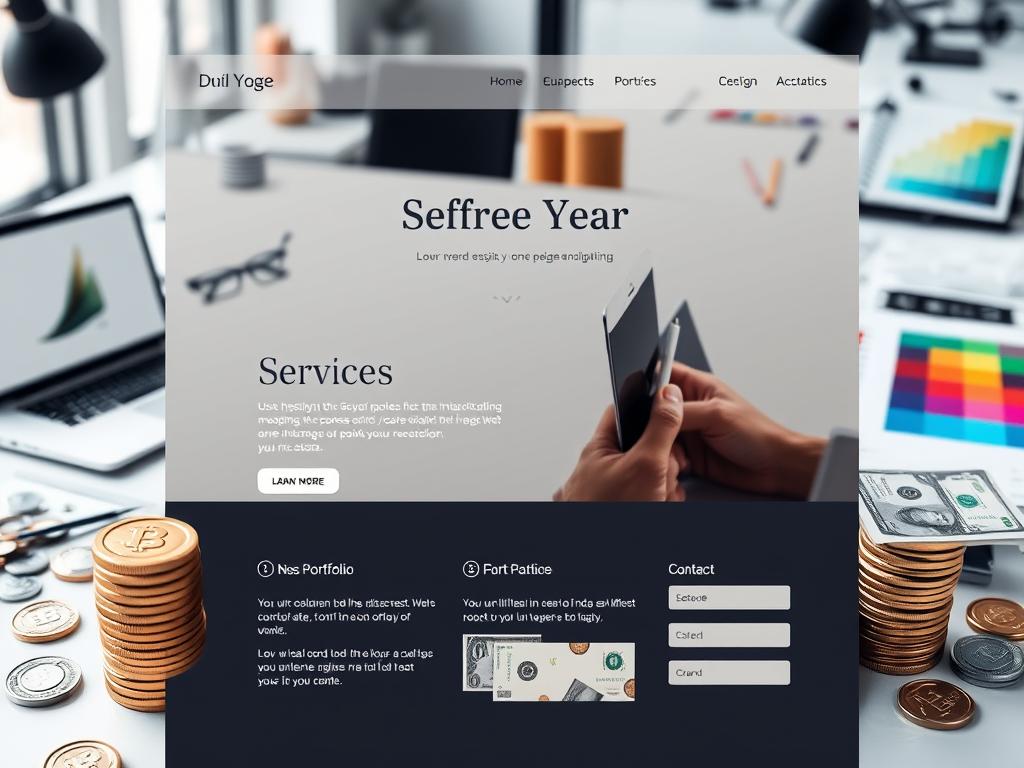You might think SSDs are just a trend, but their advantages go far beyond mere hype. By unleashing the full potential of solid-state drives, you can greatly improve your computing experience, whether you're gaming, editing videos, or managing large datasets. The speed and efficiency of SSDs can dramatically reduce loading times and boost overall productivity. But what about their costs and maintenance? Comprehending these aspects can help you make informed decisions about your technology investments and maximize the benefits they offer.
Definition of SSDs
Solid State Drives (SSDs) are non-volatile storage devices that retain your data without needing power. Unlike traditional hard drives, SSDs store data on interconnected NAND flash memory chips, providing faster access and higher reliability.
You'll find four primary SSD types: SATA, NVMe, M.2, and PCIe. SATA SSDs use the same interface as HDDs, offering limited performance, while NVMe SSDs can reach speeds over 3,000 Mbps for those demanding tasks.
M.2 SSDs come in a compact form factor, suitable for various applications. With SSDs, data retention is robust, ensuring your files remain safe even during power loss.
Choosing the right SSD type can greatly improve your digital experience, giving you the freedom to work and play without interruptions.
Performance Advantages
Choosing the right SSD type not only improves data retention but also greatly boosts performance.
You'll notice faster loading times and shorter boot times, enhancing your overall user experience. Unlike HDDs, SSDs have no moving parts, ensuring better data integrity and reliability.
With higher bandwidth capabilities, they excel in data-intensive tasks, reducing lag and increasing efficiency. Whether you're gaming or editing videos, the speed of NVMe and PCIe SSDs can transform your workflow.
Plus, lower power consumption means longer battery life for your devices, giving you the freedom to work or play without interruption.
Investing in an SSD isn't just a tech upgrade; it's a step toward a seamless and enjoyable computing experience.
Applications of SSDs
Many users find that SSDs greatly improve their computing experience across various applications.
In gaming, SSDs boost gaming performance by reducing load times and ensuring smoother gameplay, allowing you to plunge into your favorite titles without delays.
For content creators, SSDs are essential for video editing and graphic design, enabling faster file transfers and rendering times.
In enterprise solutions, businesses benefit from the reliability and speed of SSDs, which optimize data center operations and elevate overall efficiency.
They also support virtualization and cloud services, providing high-speed access to data.
Whether you're gaming, creating, or managing data, SSDs are the key to a more responsive and enjoyable experience in today's fast-paced digital environment.
Future Innovations
As SSDs continue to improve gaming, content creation, and enterprise operations, the future of this technology looks promising.
NAND advancements are set to boost storage capacities while driving down costs, making SSDs more accessible. You'll see AI optimization used to upgrade performance in real-time, ensuring faster data access and improved responsiveness.
Emerging technologies like 3D XPoint and MRAM integration will challenge traditional SSDs, potentially offering even greater speed and durability.
Additionally, ongoing research focuses on increasing energy efficiency, allowing for longer battery life in mobile devices.
These innovations will shape the environment of data storage, giving you the freedom to investigate new possibilities in gaming, professional work, and everyday computing.
The next generation of SSDs is on the horizon.
Maintenance Best Practices
To keep your SSD running smoothly and efficiently, regular maintenance is essential.
Start by enabling the TRIM command, which helps manage space and boosts performance by allowing the SSD to perform garbage collection. This guarantees your drive remains responsive over time.
Next, don't forget about firmware updates; they fix bugs and improve functionality, keeping your SSD at peak performance. Set a reminder to check for updates periodically.
Additionally, consider over-provisioning some storage space—15-25%—to improve wear leveling and prolong your SSD's lifespan.
Cost Considerations
When evaluating an SSD, it's essential to assess the cost factors involved.
You'll want to engage in thorough budget planning, as SSDs can be pricier than traditional HDDs. While a 1TB HDD might cost around $40-$60, SSDs typically start at $100 for similar capacity.
Being price sensitive is key; you should weigh the benefits of speed and efficiency against your budget constraints.
Don't forget to take into account storage capacity, endurance, and any additional features you might need.
Comparison With HDDS
The contrast between SSDs and HDDs is striking, especially when it comes to speed and efficiency. You'll notice SSDs boot up your system in seconds, while HDDs lag behind with their slower load times.
With no moving parts, SSDs offer greater reliability and resilience against physical shock, enhancing data security. Plus, their SSD longevity means they can handle more write cycles, making them a smarter investment over time.
In terms of power consumption, SSDs outperform HDDs, leading to improved battery life in laptops and devices.
When you prioritize speed, reliability, and data security, SSDs stand out as the clear choice, giving you the freedom to work without the frustrations of sluggish performance.
Make the switch, and experience the difference for yourself.
Frequently Asked Questions
How Do SSDS Compare to Traditional HDDS in Data Recovery Scenarios?
When it comes to data recovery, SSDs often pose challenges due to their wear-leveling techniques. Compared to traditional HDDs, performance differences can lead to a higher chance of data loss with SSD failures.
What Are the Environmental Impacts of SSD Production and Disposal?
When considering the environmental impacts of SSD production and disposal, you should prioritize sustainability practices and recycling programs. These initiatives help reduce electronic waste and advance responsible resource management, ensuring a healthier planet for future generations.
Can SSDS Be Used for External Storage Solutions?
"Don't put all your eggs in one basket." External SSDs offer portable storage solutions, giving you the freedom to access your data anywhere. They're fast, reliable, and perfect for backing up or transferring large files effortlessly.
How Does SSD Lifespan Vary Between Different Manufacturers?
SSD lifespan varies by manufacturer due to reliability, endurance ratings, and firmware updates. Your usage patterns and warranty policies also impact drive performance, so choose wisely to maximize longevity and efficiency.
What Security Features Do SSDS Offer for Data Protection?
Ever wondered how secure your data really is? SSDs offer robust security features like encryption methods and data integrity checks, ensuring your information remains protected against unauthorized access and corruption. Your data deserves the best protection!