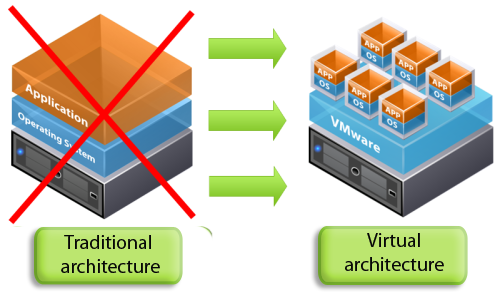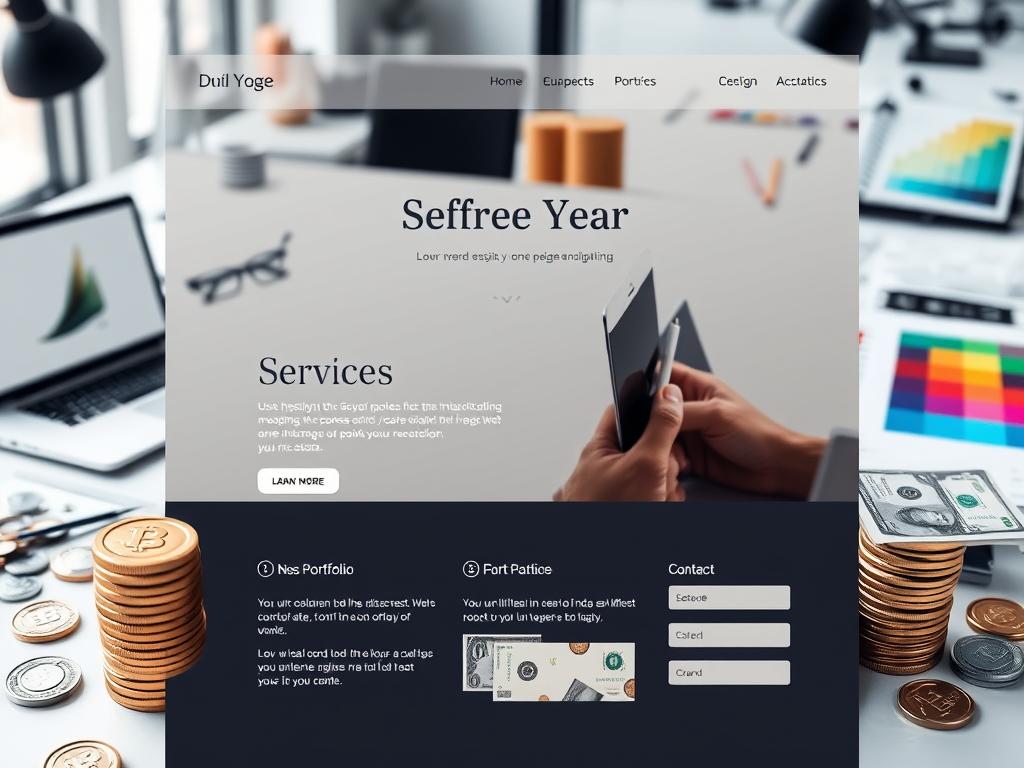You'll discover how VMware transforms IT operations, you'll see how it improves efficiency, and you'll learn how it cuts costs. By comprehending the core principles of virtualization, you can access a range of benefits that go beyond just saving money. Imagine being able to scale your infrastructure seamlessly while ensuring security and performance. What if you could also streamline disaster recovery and application deployment? The potential impact on your organization's agility and resilience is deep, and exploring these aspects further can lead to notable improvements in your IT strategy.
History of VMware
Since its founding in 1998 in Palo Alto, California, VMware has transformed the virtualization environment.
You'll find that VMware milestones, such as the launch of VMware Workstation in 1999, set the stage for innovations that allow multiple operating systems to run on a single machine.
The company's IPO in 2007 and partnership with Cisco in 2008 further solidified its position as a leader in the industry.
With approximately 38,300 employees and a customer base exceeding 500,000, VMware's impact is undeniable.
Its current market share of 44.8% surpasses competitors like Citrix.
As you investigate VMware innovations, you'll discover how these advancements enable greater flexibility and efficiency in IT operations, granting users the freedom to optimize their virtual environments.
Understanding Virtualization Concepts
Virtualization's core concept revolves around the use of hypervisor technology, which allows you to run multiple operating systems on a single physical machine.
By leveraging this technology, you improve resource efficiency, maximizing the capabilities of your hardware. Hypervisors can be categorized into type 1 (bare-metal) and type 2 (hosted), each serving specific needs based on your environment.
With server virtualization, you create multiple virtual servers, optimizing resources and reducing costs.
Network virtualization enables the formation of isolated networks, while desktop virtualization provides remote access to desktops.
Application virtualization allows software to run on servers without local installations.
VMware Product Overview
Comprehending core virtualization concepts lays the groundwork for exploring VMware's extensive product selections.
VMware offers a robust ecosystem of solutions designed to improve your virtualization experience. Key products include VMware vSphere, which allows you to create and manage virtual machines, and VMware vCenter, a centralized management platform for your vSphere environments.
The VMware ESXi hypervisor installs directly on physical servers, forming the backbone of virtual infrastructures. You'll also find VMware Cloud Foundation, which integrates compute, storage, and networking services.
VMware innovations like vSAN and NSX streamline storage and network virtualization, while VMware Horizon manages desktop and application virtualization securely.
Together, these tools enable you to maximize performance and flexibility in your IT environment.
Advantages of VMware Solutions
VMware solutions offer numerous advantages that improve your IT infrastructure's efficiency and performance. You can achieve considerable cost savings by reducing hardware requirements through virtualization, allowing multiple workloads to run on fewer physical servers.
This resource efficiency bolsters your ability to allocate IT resources dynamically, optimizing performance across various applications. With VMware's robust security features, you'll benefit from improved security measures, protecting your virtual environments from threats while ensuring compliance with industry standards.
Additionally, the performance optimization capabilities provided by VMware tools enable you to fine-tune your infrastructure, ensuring it meets the demands of your business.
Practical Use Cases
How can organizations utilize VMware solutions to improve their operations?
You can boost remote work capabilities by deploying VMware Horizon, providing secure access to virtual desktops from anywhere.
For disaster recovery, VMware's robust infrastructure allows quick data restoration and minimal downtime.
Consider server consolidation to optimize resources; by running multiple virtual servers on a single machine, you reduce hardware costs.
Accelerate application deployment with VMware vSphere, streamlining the process for launching new applications.
Embrace a hybrid cloud approach, enabling flexibility in resource management while maintaining control.
Finally, use network segmentation through VMware NSX to improve security, isolating workloads to mitigate risks.
These practical use cases demonstrate how VMware virtualization can greatly improve operational efficiency.
Future Trends in Virtualization
Increasingly, organizations are turning to virtualization to improve their IT infrastructures, and several trends are shaping its future.
One major trend is the rise of cloud native applications, designed to utilize the flexibility of the cloud environment. These applications boost scalability and speed, allowing you to deploy resources quickly and efficiently.
Additionally, edge computing advancements are becoming crucial as they enable processing data closer to the source, reducing latency and improving performance. This shift supports real-time analytics and IoT applications, making your infrastructure more responsive.
As these trends evolve, staying ahead of the curve with cutting-edge virtualization technology will enable you to optimize operations and meet the growing demands of your business environment.
Learning and Resources
Accessing quality learning resources is essential for mastering VMware virtualization technologies. To get started, consider enrolling in online courses that provide structured learning paths and hands-on labs. These courses cover everything from foundational concepts to advanced configurations, ensuring you build a solid skill set.
Additionally, engaging with community forums can greatly improve your learning experience. Platforms like the VMware subreddit and specialized forums allow you to interact with experienced professionals, ask questions, and share observations. This collaborative environment nurtures a richer comprehension and problem-solving capabilities.
Frequently Asked Questions
What Are the System Requirements for VMWARE Installation?
For VMware installation, you'll need to check the VMware compatibility matrix. Verify your hardware meets virtualization requirements: a 64-bit OS, at least 8GB memory, and 2GB storage. This guarantees peak performance and reliability.
How Can I Troubleshoot Common VMWARE Issues?
Troubleshooting VMware issues is like tuning a finely crafted instrument; check VMware logs for errors, adjust your network configuration, optimize performance, and guarantee proper resource allocation for smooth operations and efficient performance.
Are There Any Free VMWARE Products Available?
Yes, you can access free VMware products like VMware Workstation Player for basic virtualization, VMware Fusion Player for macOS, and VMware vSphere Hypervisor for server management. These options provide essential features without cost, enhancing your virtualization experience.
What Support Options Does VMWARE Offer for Customers?
VMware offers extensive customer support, including technical assistance via online resources, community forums, and direct contact with support teams. You're enabled to access guidance for issues and optimize your virtualization experience effectively.
How Does VMWARE Handle Software Updates and Patches?
VMware handles software updates through efficient update management processes. You'll benefit from automated patch deployment, ensuring your systems remain secure and up-to-date, enhancing reliability while minimizing downtime and operational disruptions. Stay ahead with timely updates.